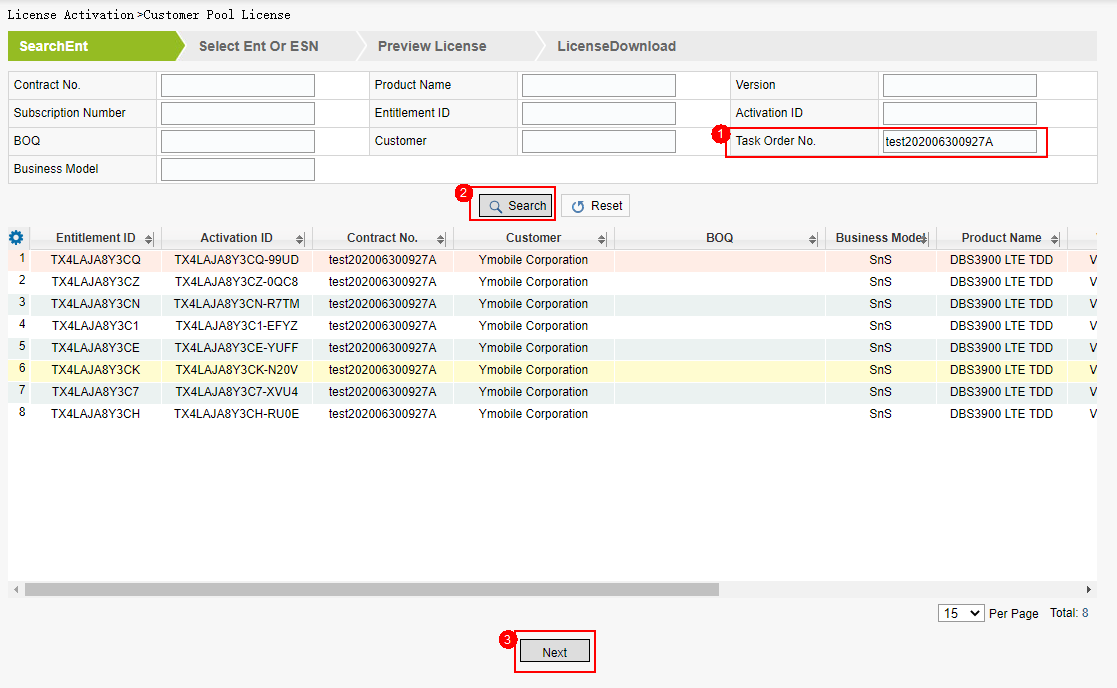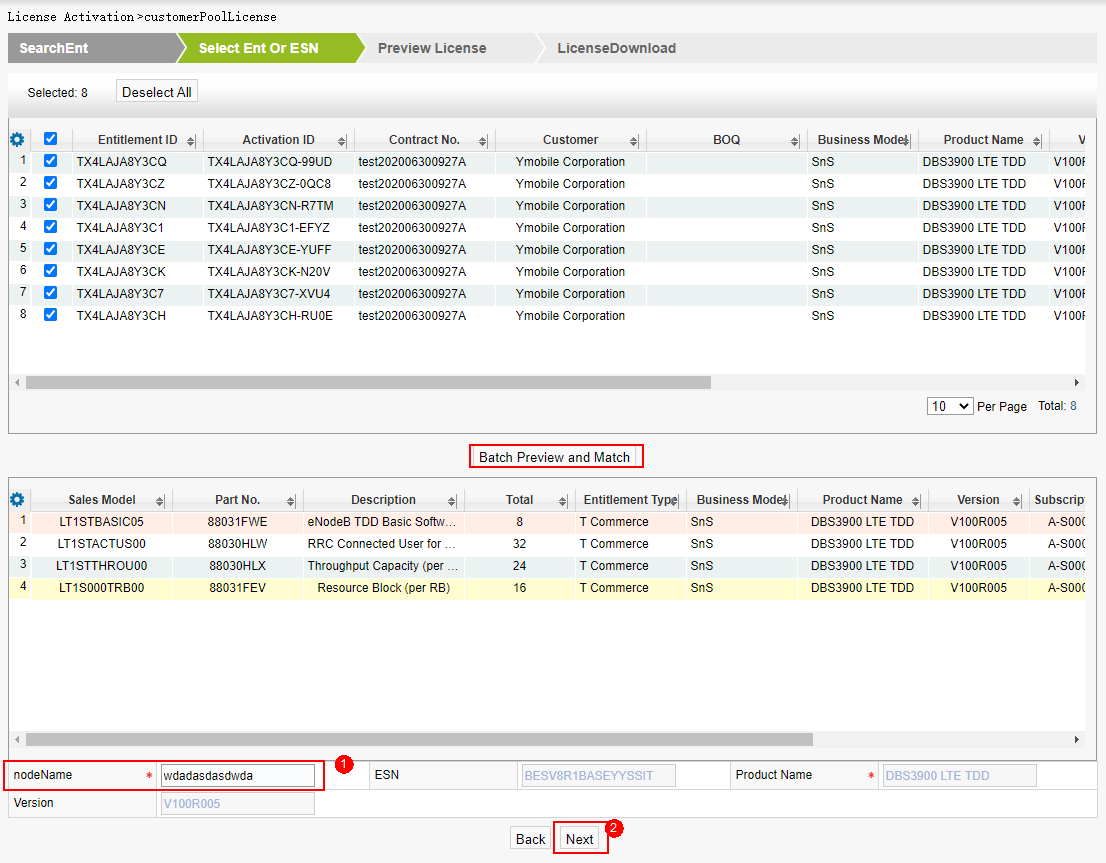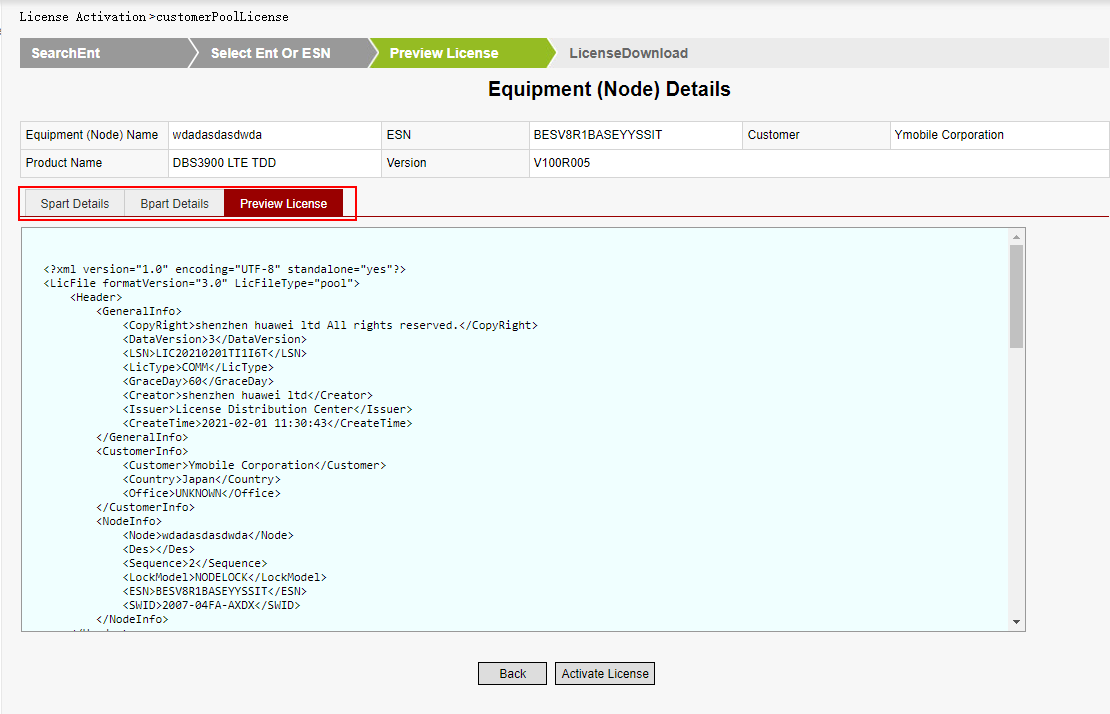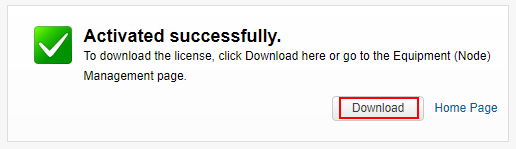Customer Pool license
Application scenarios:
Currently, only subscription-based pooling is supported.
The license center pushes the software Entitlement of each product to the customer pool on the ESDP through the pooling process, and exports the pooled license data package from the customer pool. The data package contains the total number of license resources in the pool.
The pooled license file is bound to the ESN of the cloud license. Customers can allocate and reclaim the license file as required.
Business rule: The pooling function can be used to activate an entitlement only when the entitlement has a pooling flag.
Procedure:
Step 1: Set search criteria and click Search. Check whether the query result is correct and click Next.
Step 2: Select NodeName and click Next. Click Batch Preview and Match to view the summary of the activated part items on the NE.
Step 3: Check the S-part Details, B-part Details, and License Preview tabs and click Confirm and Activate License.
Step 4: Click Download to download the license file.