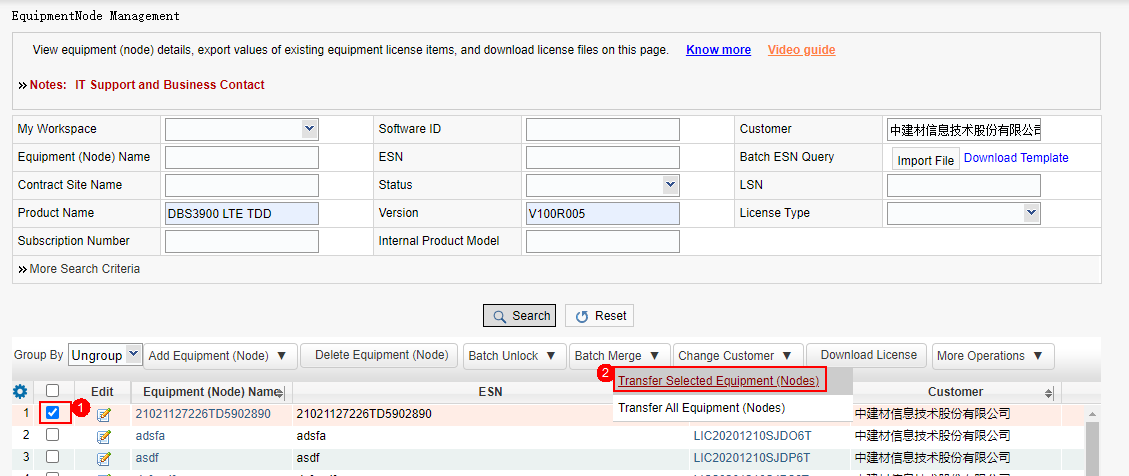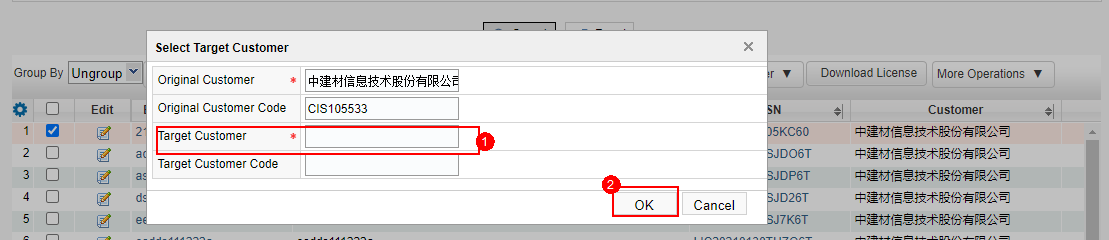Change Customer
Applicable scenarios: Users can transfer one or more NEs (NEs) from one customer to another.
Business rules:
Only devices (NEs) of the same customer can be transferred at a time.
The original customer cannot be the same as the target customer.
This operation is not allowed for locked devices (nodes). Please unlock them first.
Procedure:
Step 1: Find the corresponding equipment (node) based on the search criteria and choose Change Customer Name > Equipment (node) Customer Transfer or All Equipment (node) Customer Transfer.
Step 2: Enter the name of the customer to be changed in the Target Customer field and click OK.