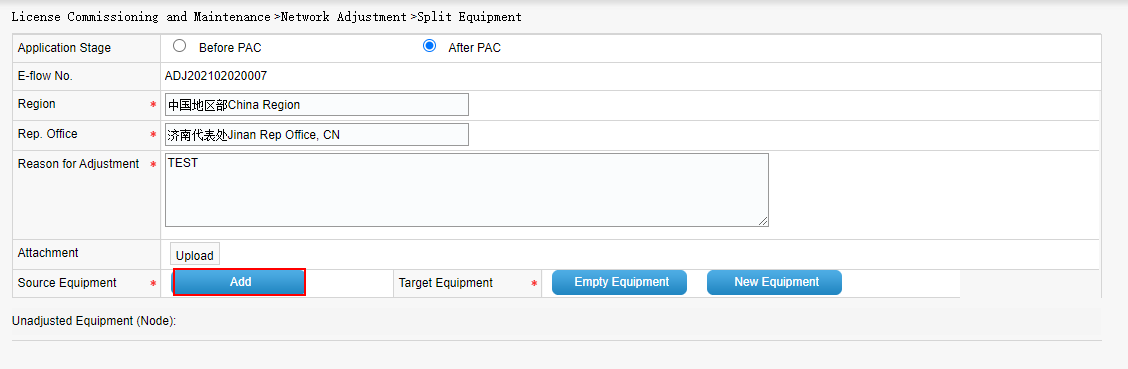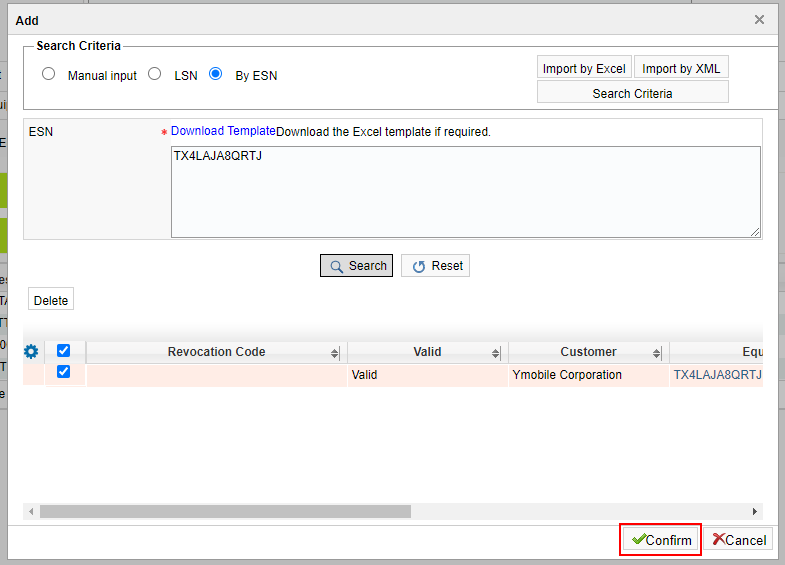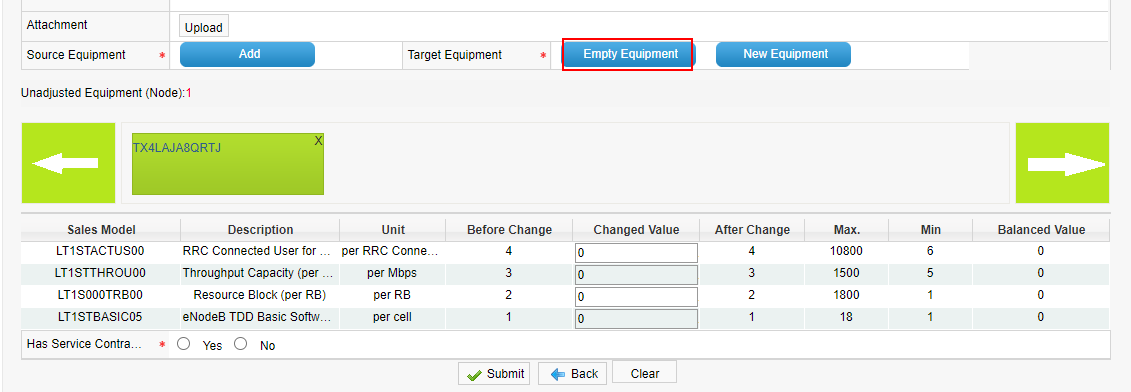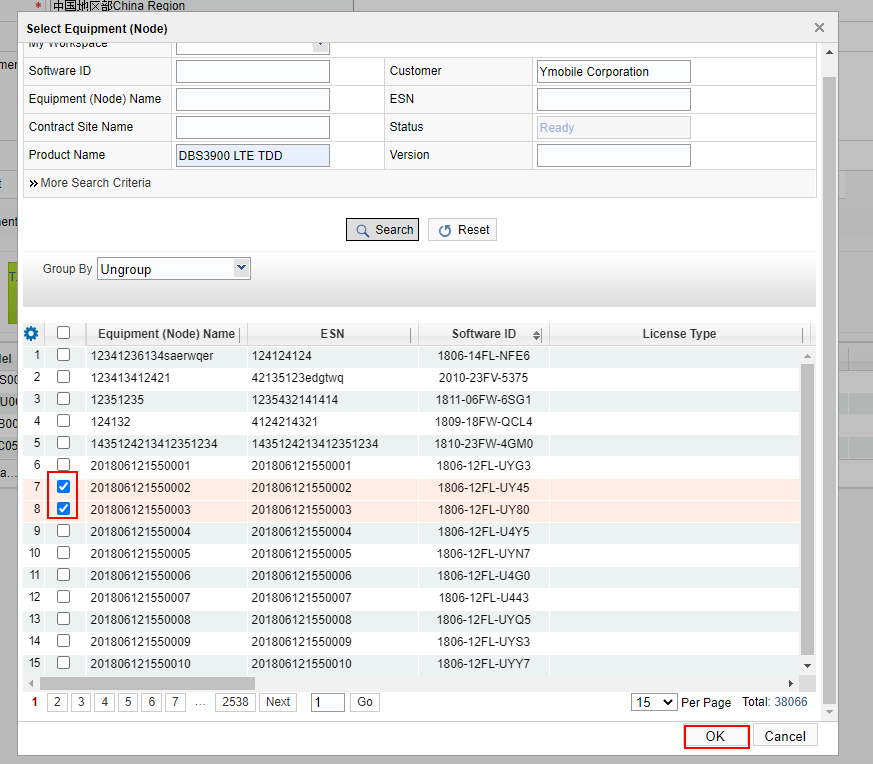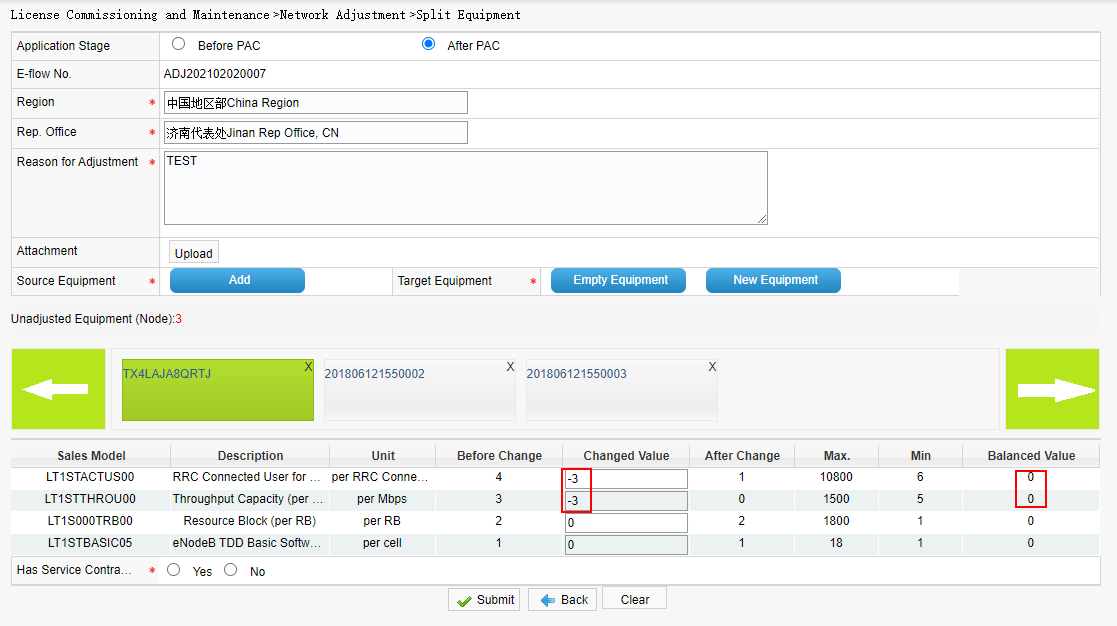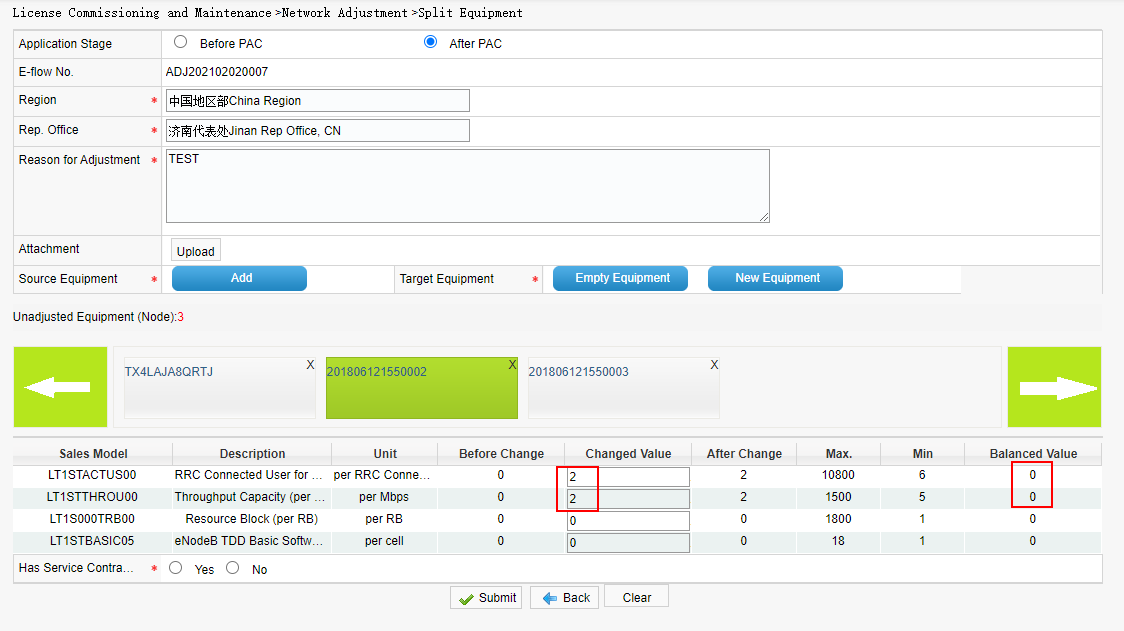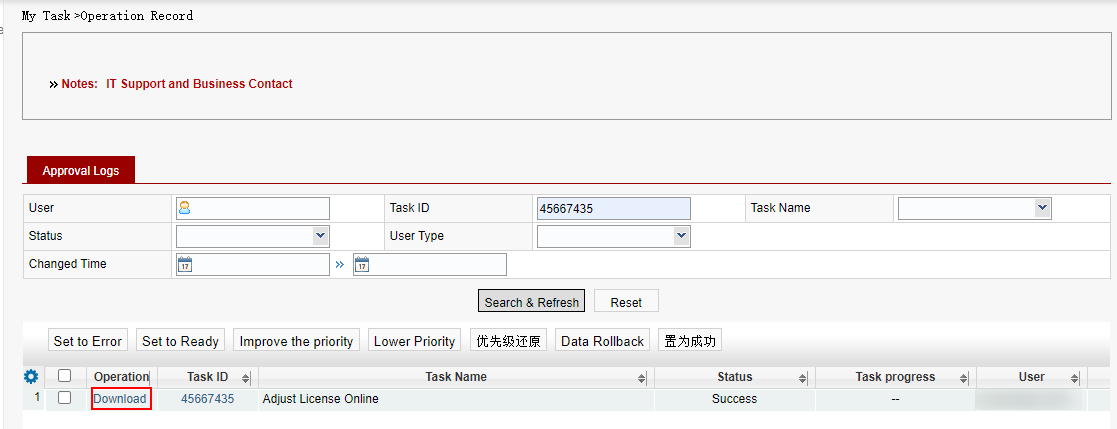Split Equipment
Applicable scenarios: Equipment (node) splitting is a subdivided scenario of equipment (node) adjustment. Compared with the equipment (node) splitting, the equipment (node) adjustment does not support splitting of empty equipment NEs, pool selection, or offline operation.
Business rule: Only activated NEs can be selected for the NEs to be split. Only one NE can be selected for each application. Only empty NEs (Ready) can be selected for the NEs to be split. You can select at least 1 to 499 NEs.
Procedure:
Step 1: Select the application phase, enter the region, rep office, and application reason, and click Add Equipment (Node).
Step 2: Select Equipment (Node), find the equipment (node), select the equipment (node), and click OK.
Note: You can find the corresponding equipment (node) by revocation code, LSN, or ESN. If you need to adjust the equipment (node) to a new empty NE, click Select Empty NE. If the equipment (node) is not created in the system, click Add Equipment (Node).
Step 3: Click Select Empty Equipment (Node).
Step 4: Enter the customer of the NE to be adjusted, click Search, select the selected NE from the search result, and click OK. The customer of the empty equipment (NE) must be the same as the customer of the adjusted NE.
Step 5: Enter the quantity to be split for device 1, that is, the quantity to be reduced. If the sum of the quantity to be added for empty device 2 and empty device 3 is equal to the quantity to be split for device 1, that is, the quantity to be added is added. Confirm the split quantity and click Submit.
Display of split NEs:
Display of split devices (nodes):
Step 6: Go to the background task and generate a new license file. After the task is successfully executed, click Download to save the license file to the local PC.