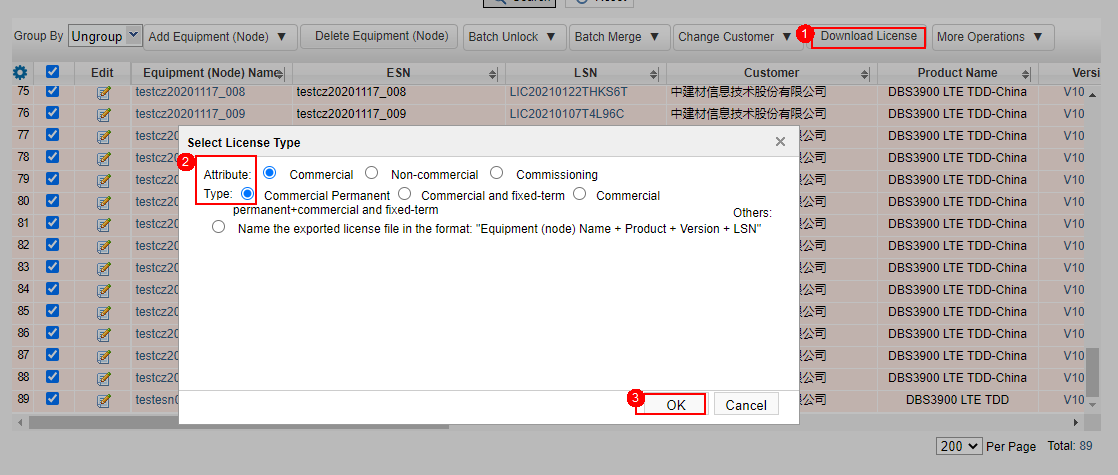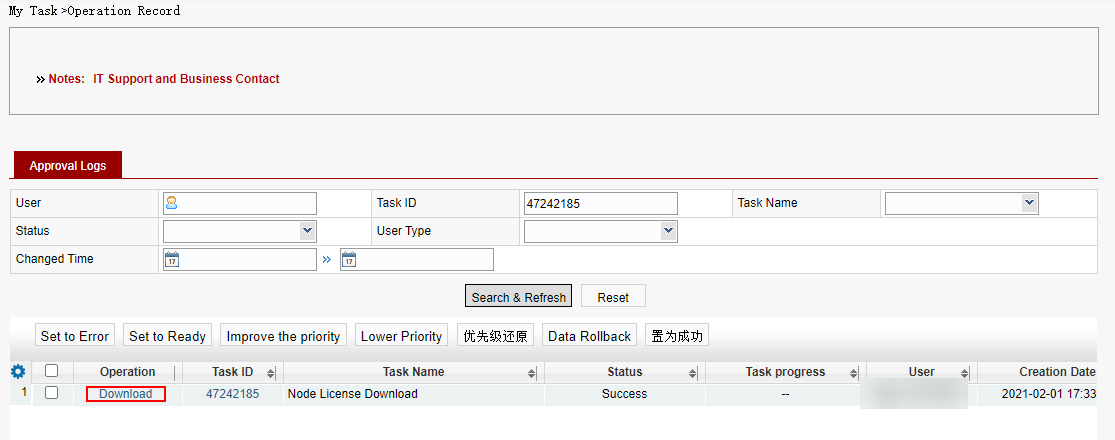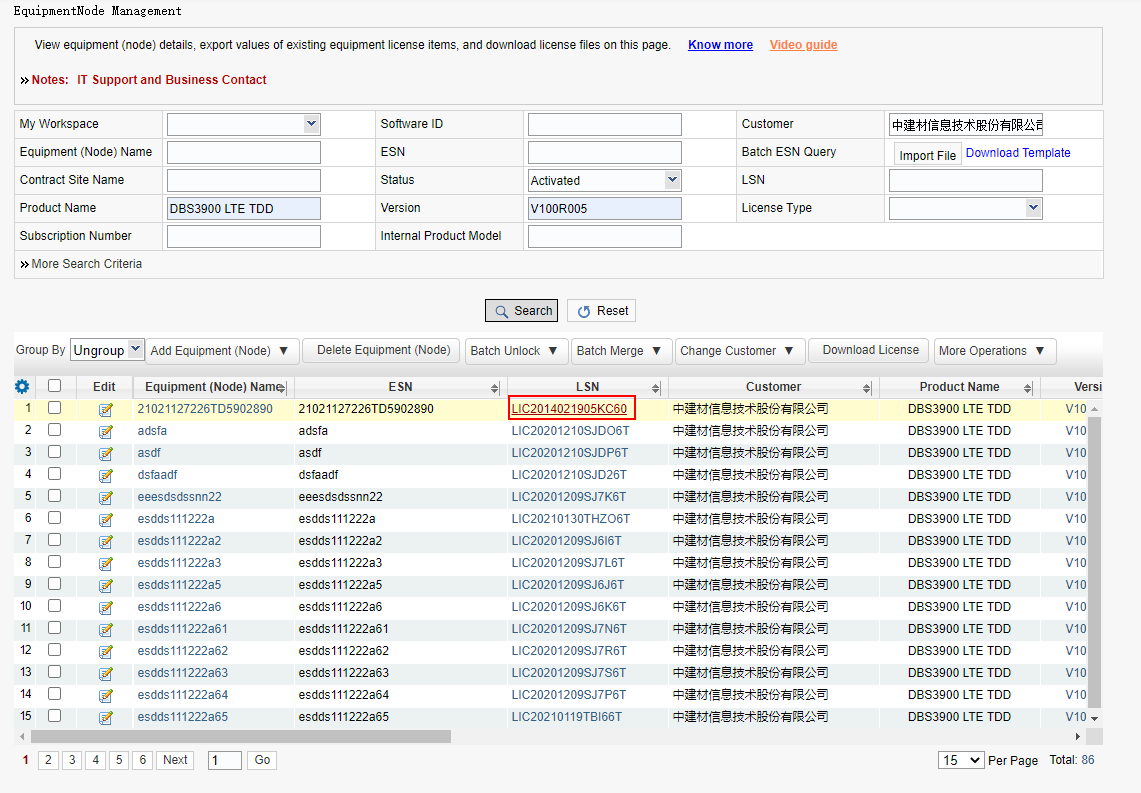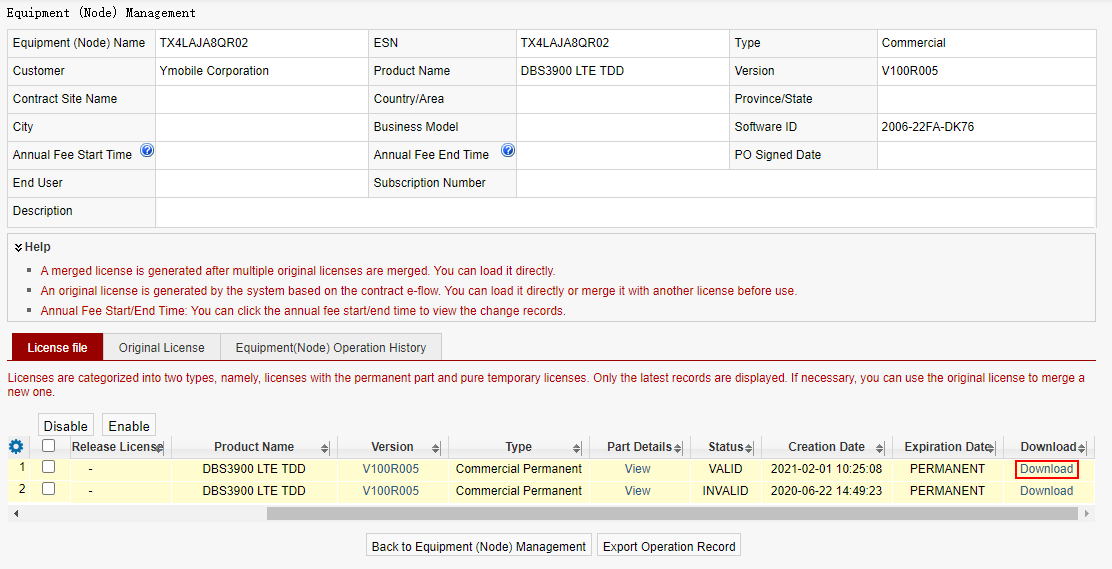Downloading License
Procedure:
Method 1: Choose Equipment (Node) Management > Download License File.
Step 1: Search for the target device (node) based on the search criteria, select one or more devices, and click Download License File. Select the license file type and attribute, and click OK.
Step 2: The system packs the license file and prompts you to download it.
Method 2: Click the LSN.
Method 3: On the Device (Node) Details page, click the Live Network License or Original License tab and click Download.