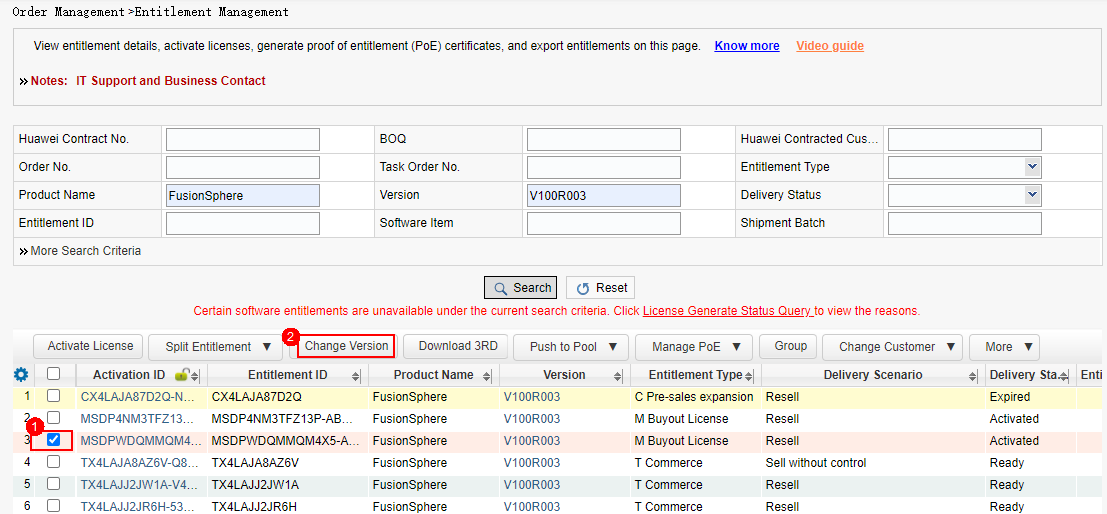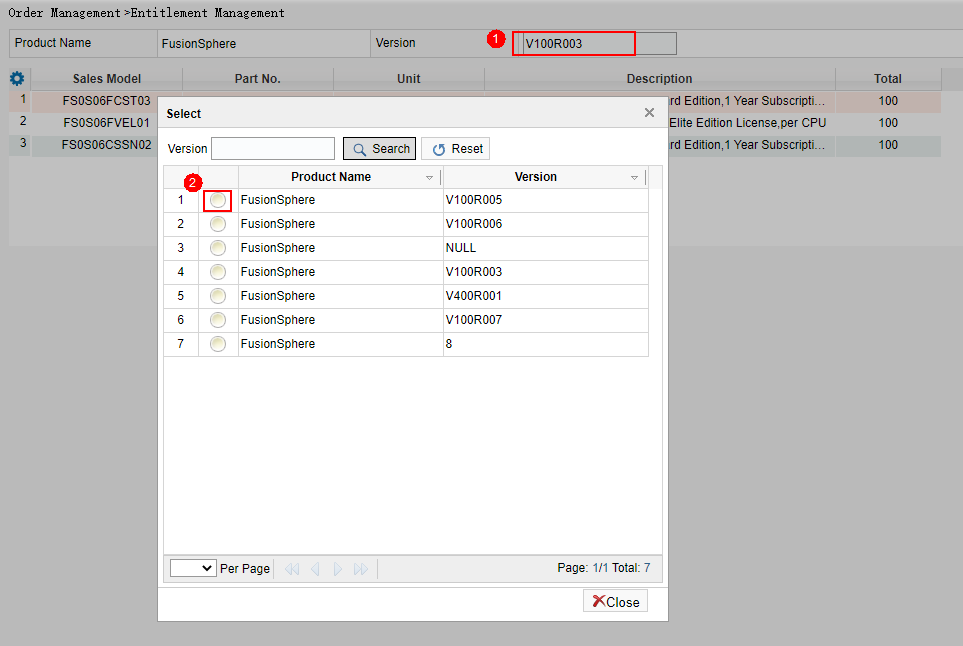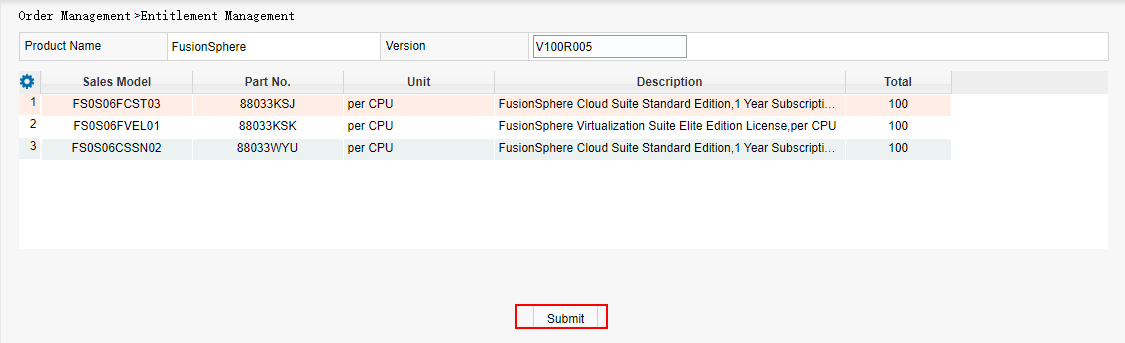Change Version
Applicable scenarios: This function can be used when the delivered product version is inconsistent with the version number in the contract.
Business rules:
This function can be used only for products in resale mode.
This function can be used only for entitlements in the Ready state.
If the operation is successful, the S-S split algorithm is executed again based on information such as the product and adjusted version to generate a new Entitlement line. Delete the original Entitlement line at the same time.
Procedure:
Step 1:Set search criteria and click Search. Select Entitlement and click Change Version.
Note: You can perform operations on only one entitlement at a time.
Step 2:Click the Version dialog box. In the displayed dialog box,
select the target version to be changed.
Step 3:Confirm the version number and click OK.