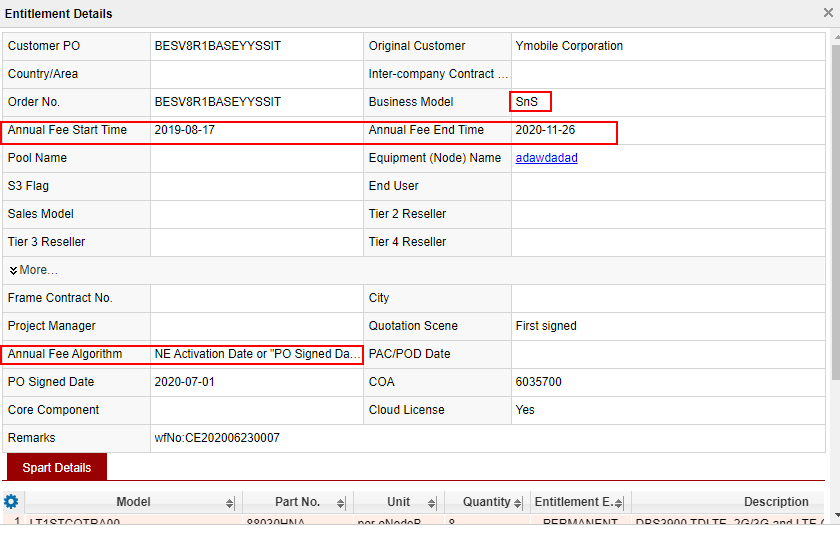Basic Entitlement information
- Entitlement Category
Entitlement can be divided into permanent Entitlement and fixed-term Entitlement based on the use time. Licenses can be classified into commercial and non-commercial licenses based on their usage channels. The details are as follows:
| Entitlement Type | Entitlement Category |
|---|---|
| T Commerce | Commercial Permanent |
| B Beta tests | Commercial and fixed-term |
| D Commissioning to fixed-term | Commercial and fixed-term |
| L Trial | Commercial and fixed-term |
| M Buyout License | Commercial and fixed-term |
| N Case by case | Commercial and fixed-term |
| P Postpaid | Commercial and fixed-term |
| S Software Subscription Annual Fee | Commercial and fixed-term |
| X Test | Commercial and fixed-term |
| Y Energy Saving Service | Commercial and fixed-term |
| A Brand exhibition | Non-commercial and fixed-term |
| C Pre-sales expansion | Non-commercial and fixed-term |
| F Exhibition | Non-commercial and fixed-term |
| V License requested by R&D external test e-flow | Non-commercial and fixed-term |
- The annual fee is different from the preceding sales modes. The annual fee mode can generate permanent commercial Entitlement or fixed-term commercial Entitlement. Currently, the annual fee mode in use is as follows:
| Business model | Business Model Name | License Type |
|---|---|---|
| 04 | TBL | Fixed-term |
| 05 | SUS | Fixed-term |
| 09 | TBL(feature level) | Fixed-term |
| 01 | Perpetual License | Permanent |
| 02 | SnS | Permanent |
| 03 | ASRF | Permanent |
| 07 | TBL(Perpetual) | Permanent |
Compared with non-annual-fee entitlement, the basic information about the annual-fee entitlement is added to the entitlement details, including the business model, start and end time of the annual-fee entitlement, annual-fee calculation rules, and quotation scenarios. See the following figure.
- Calculation Rules of Annual Fees
The calculation rules of the annual fee are complex. The start and end time of the annual fee vary depending on the quotation scenario, calculation rule, and start time.
The start time of the annual fee is as follows:
| Code | Name |
|---|---|
| 01 | Earlier between License activated date or PO signed plus 90 days |
| 02 | Date of PO signed |
| 03 | POD |
| 04 | PAC |
| PAC | |
| 05 | Default rule for expansion or re-signed scenario |
| 06 | Positive Date |
Quotation scenarios of the annual fee:
| Code | Name |
|---|---|
| 01 | First signed |
| 02 | Expansion |
| 03 | Re-signed |
Entitlement delivery status
| Entitlement delivery status | |
|---|---|
| Self-developed software | Third-party software |
| Ready: The Self-developed license has been uploaded to the system. You can view and download the Entitlement certificate. | Activation: The requirement is being activated and no license is downloaded. |
| Pooled: The entitlement is pushed to the pool. | Ready (3rd): The license has been purchased and can be downloaded. |
| Activated: The entitlement has been activated. | Medium Delivery N(3rd): Delivered with the main equipment as a medium without electronic backup. |
| Inactive: The entitlement is revoked (returned). | Medium Delivery E(3rd): Delivered with the main equipment as a medium with electronic backups. |
| Order Cancelled: The Entitlement is canceled. | In Purchase (3rd): The license is being purchased. No license is available for download. |
| Closed (3rd): The license has been downloaded and closed. If the license is lost, you can apply for a new license. |