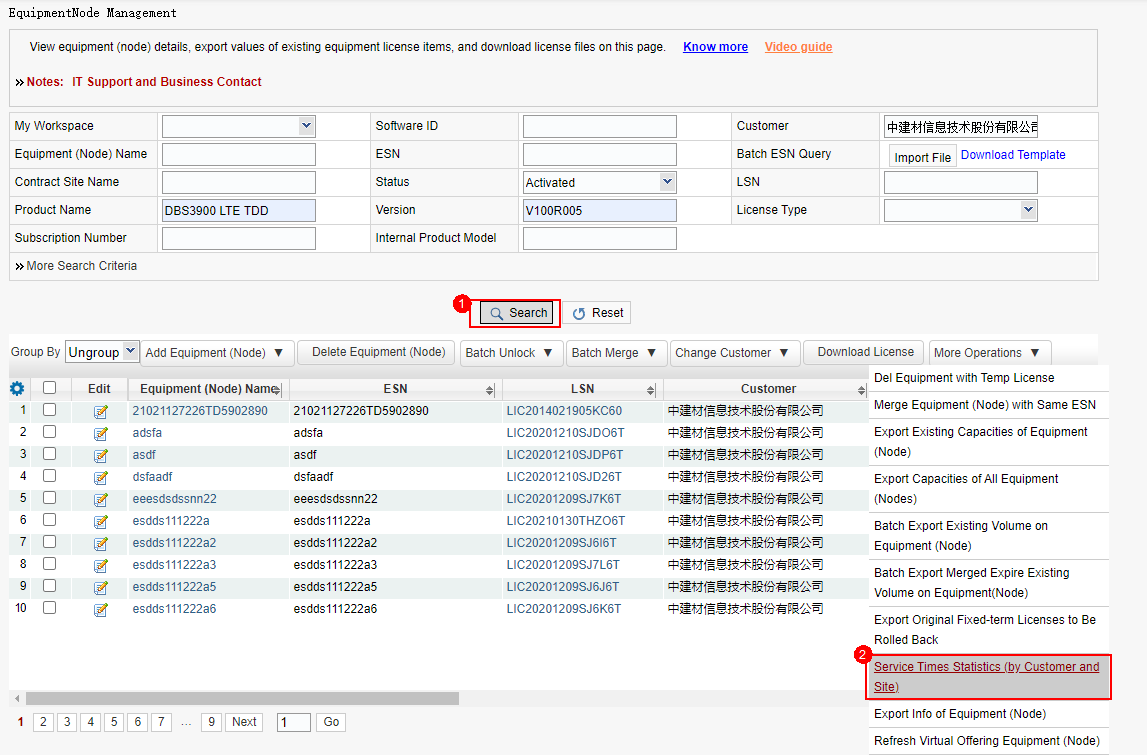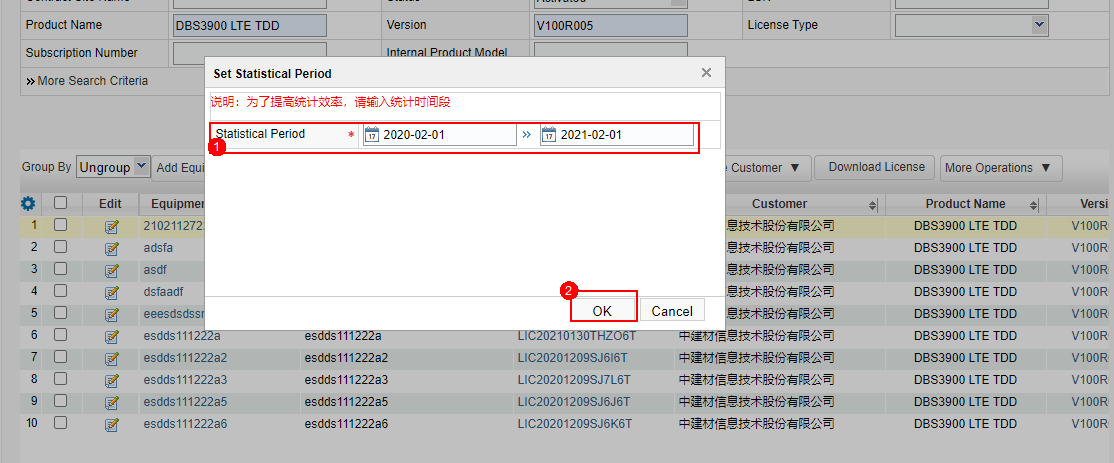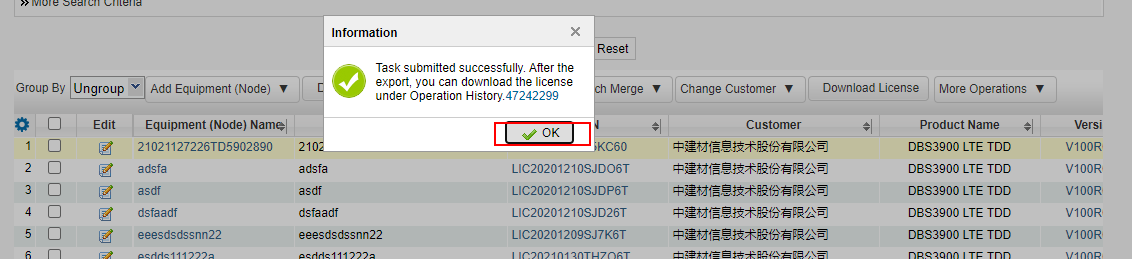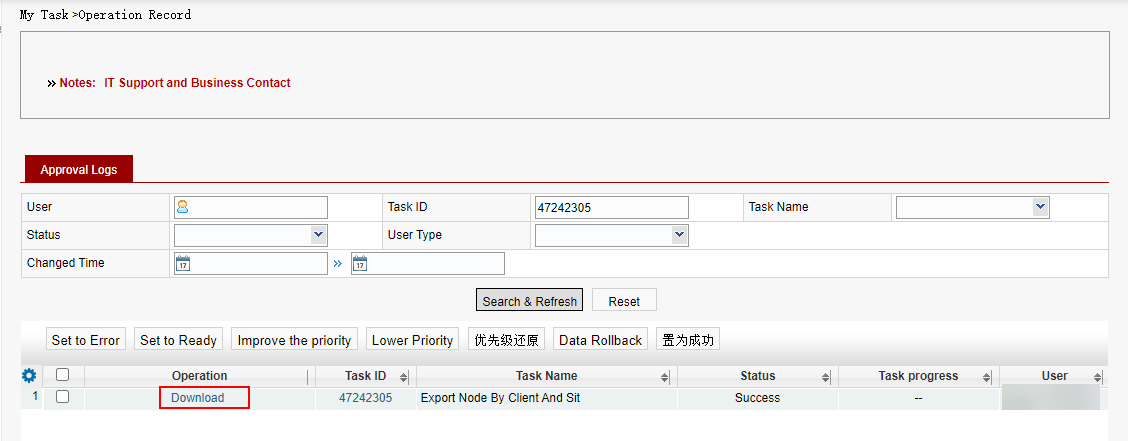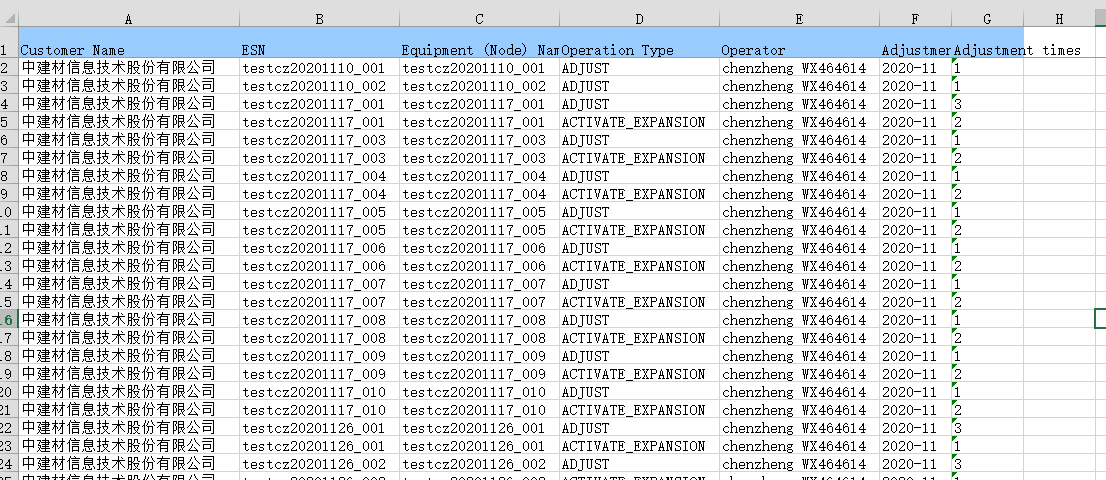Service Times Statistics (by Customer and Site)
Applicable scenarios: Collects the number of historical operations on NEs in a specified period.
Procedure:
Step 1: Select the equipment (node) and click Service Times Statistics (by Customer and Site). If you do not select any equipment (node), the system collects statistics on all equipment (node).
Step 2: Enter the start time and end time and click OK.
Step 3: Execute a background task and click the task ID to view the task execution status.
Step 4: After the task is successfully executed, click Download to save the data to the local PC.
Step 5: The following figure shows the statistics. The number of adjustment times indicates the number of operations performed on the NE in the start time and end time.