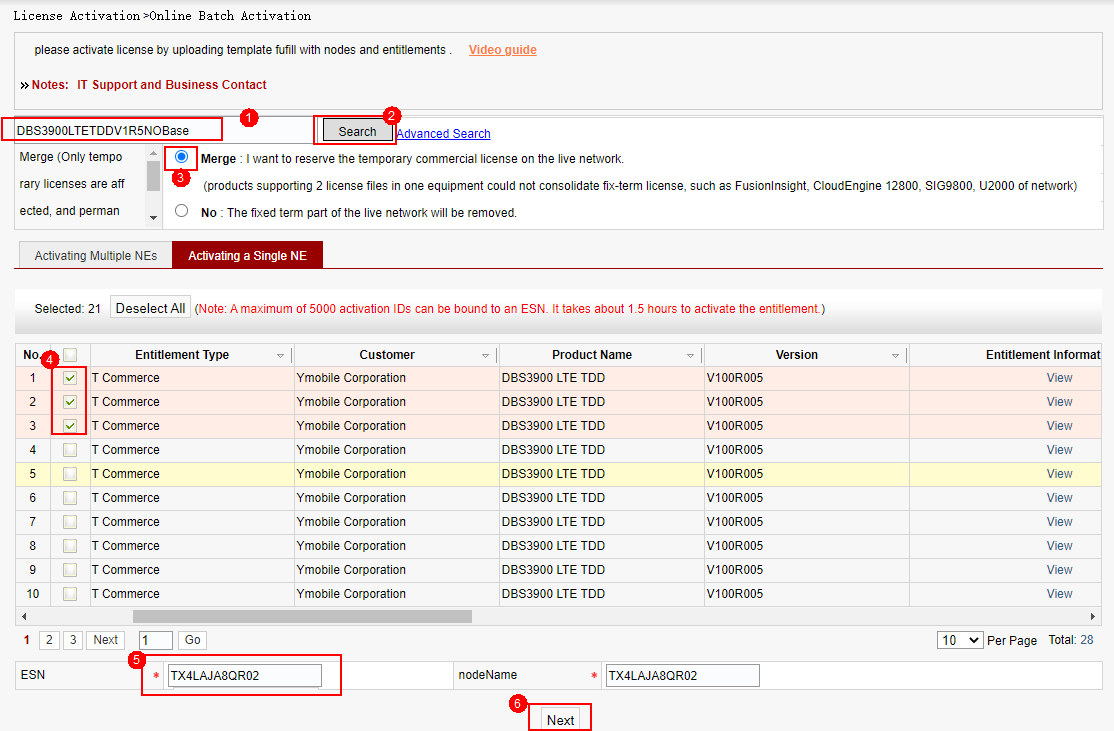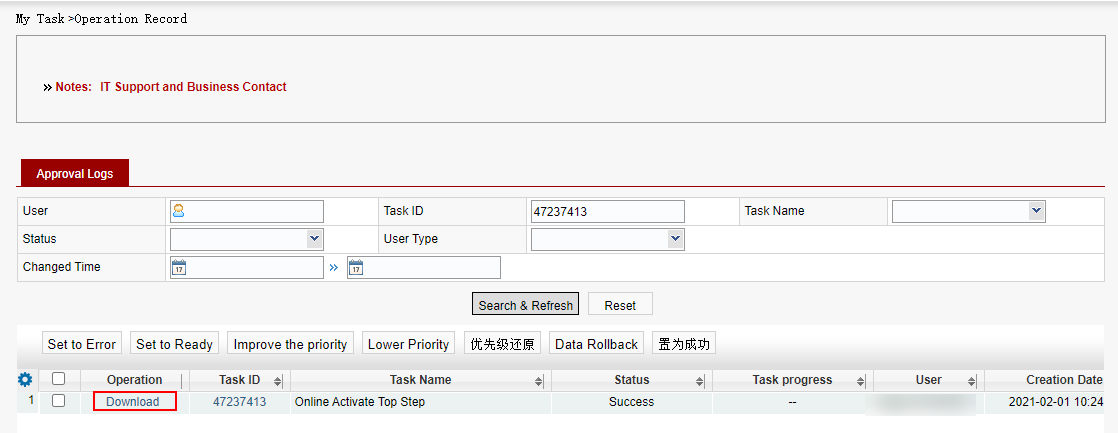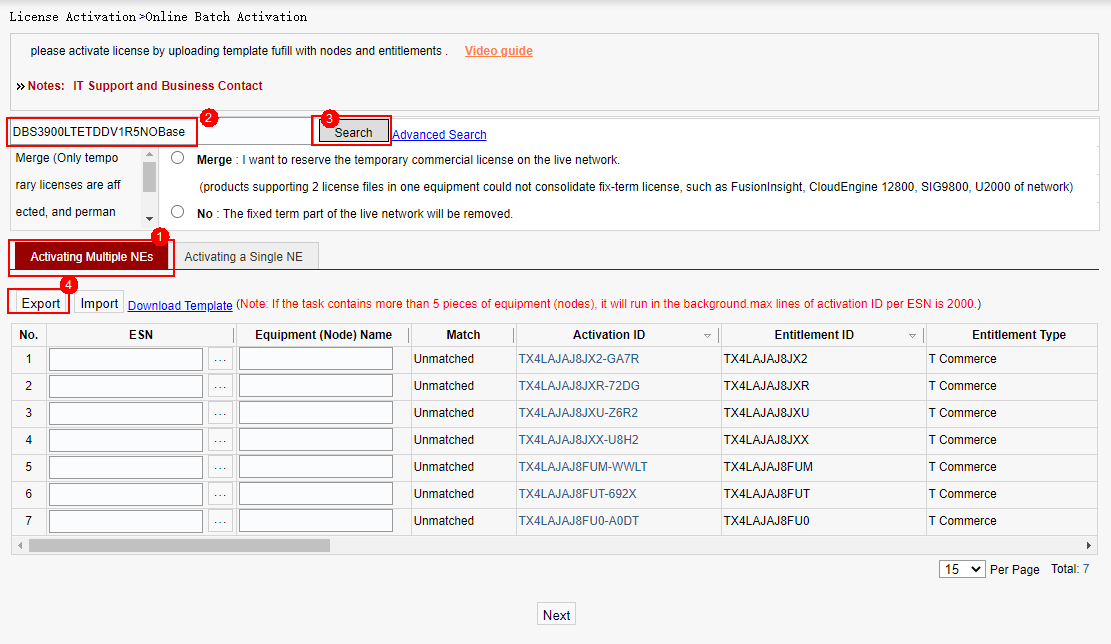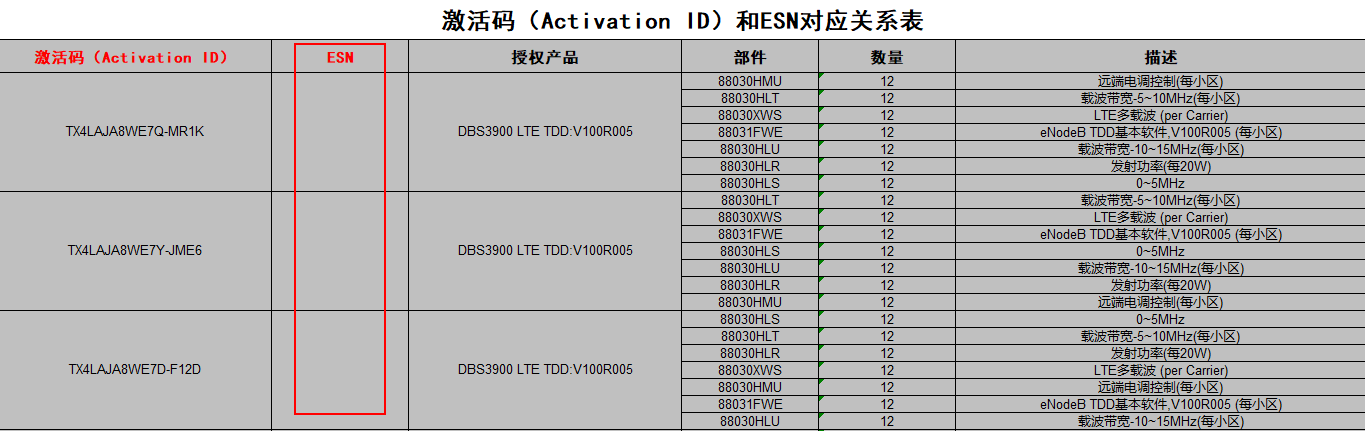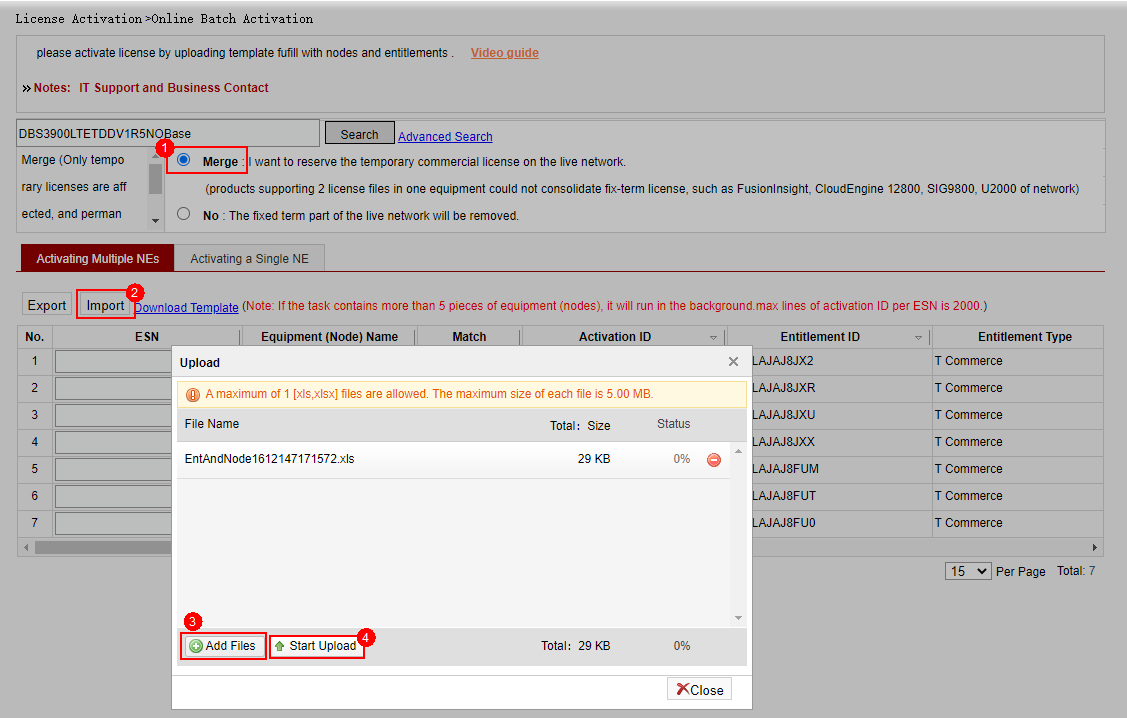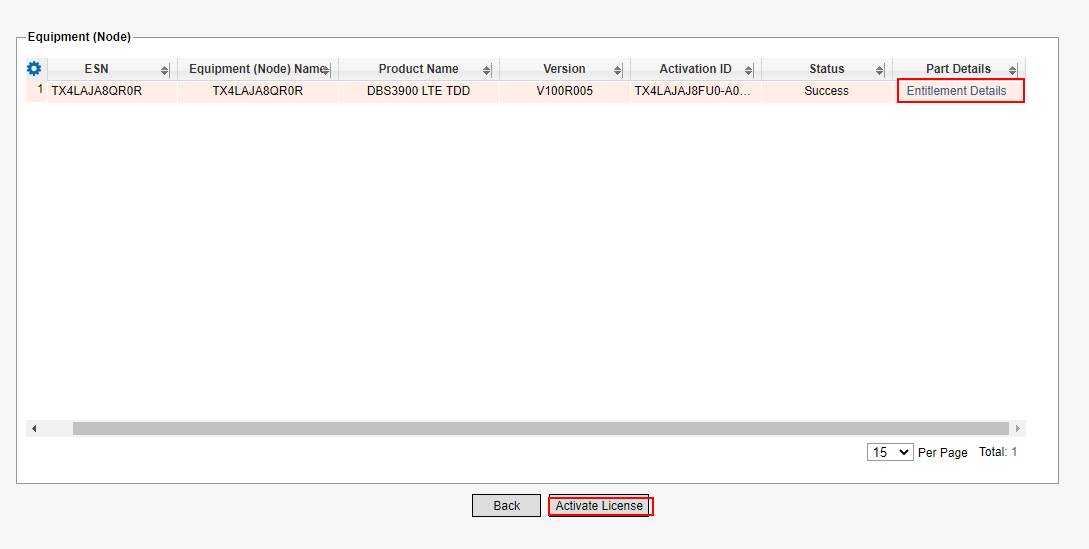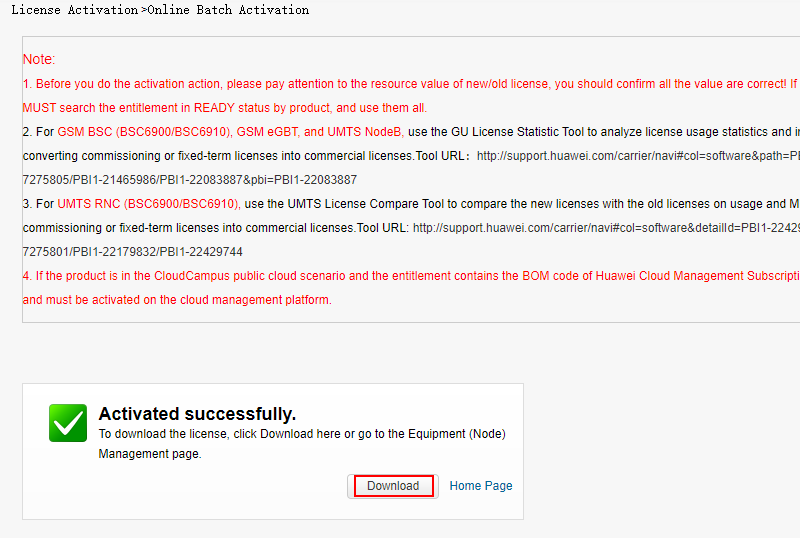Online Batch Activation
Applicable scenarios: This function can be used when a subscriber has a large number of entitlements to be activated.
Procedure:
a) Activating a single NE: Multiple entitlements are activated on the same device (NE).
Step 1: Select Activating a Single NE and Merge, enter the search criteria such as Contract No., Order No., and Entitlement ID, and click Search. Select the entitlement to be activated, enter the ESN, and click Next.
Step 2: After the task is executed in the background, click Download to download the license file.
b) Activating Multiple NEs
Step 1: Select Activate Multi-NE and Merge, enter the search criteria such as Contract No., Order No., and Entitlement ID, and click Search. Click Export to export all entitlement data in the query result to an Excel template.
Step 2: Add ESN to the template.
Step 3: Click Import to upload the file.
Step 4: Check the entitlement details and click Confirm and Activate License.
Step 5: Click Download to download the license file.