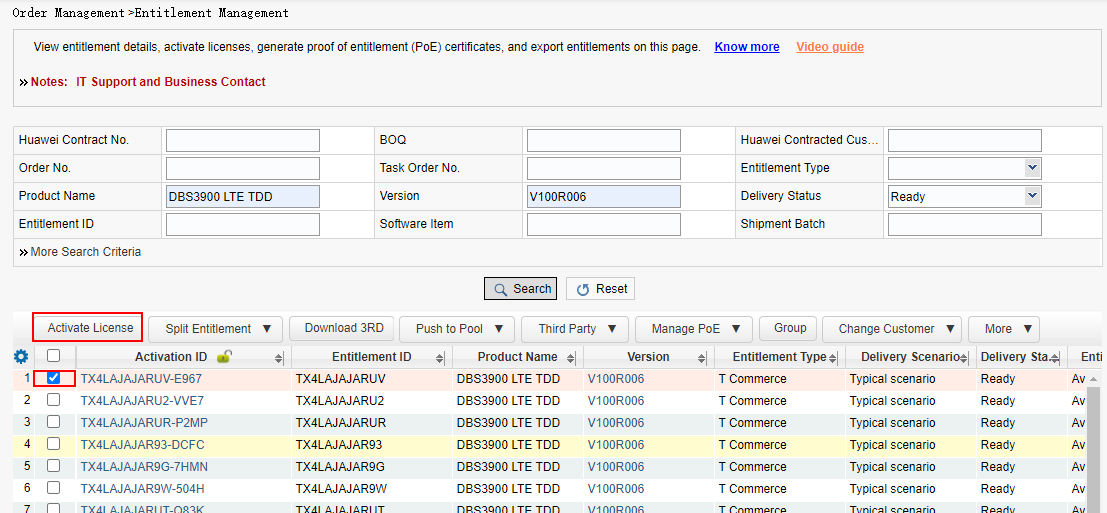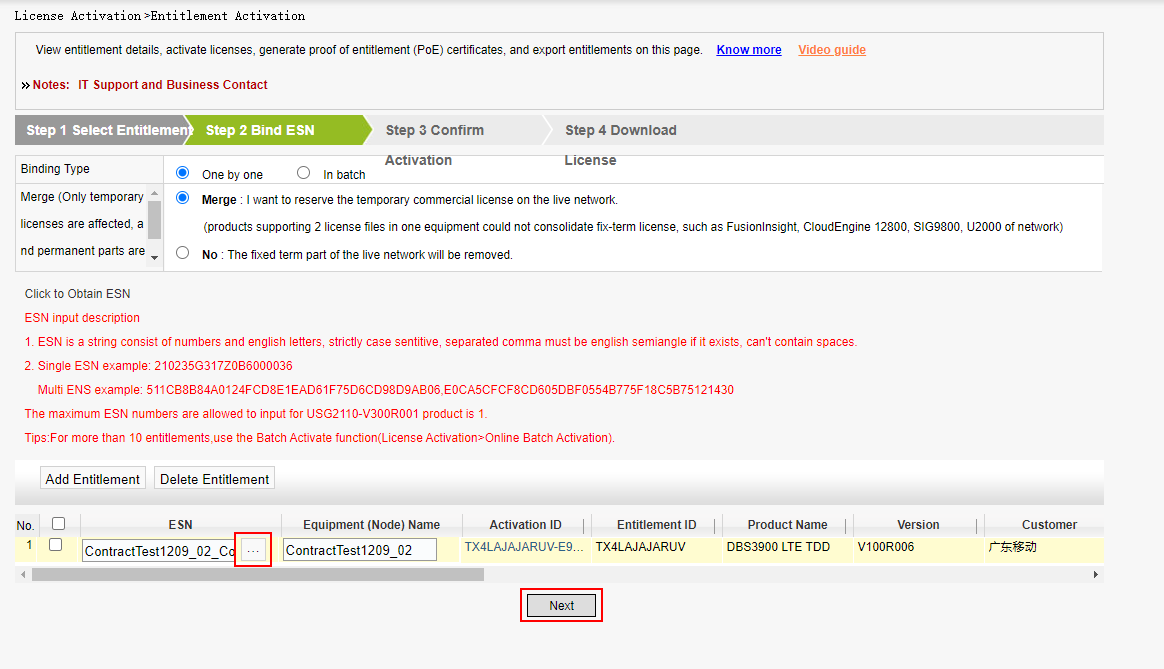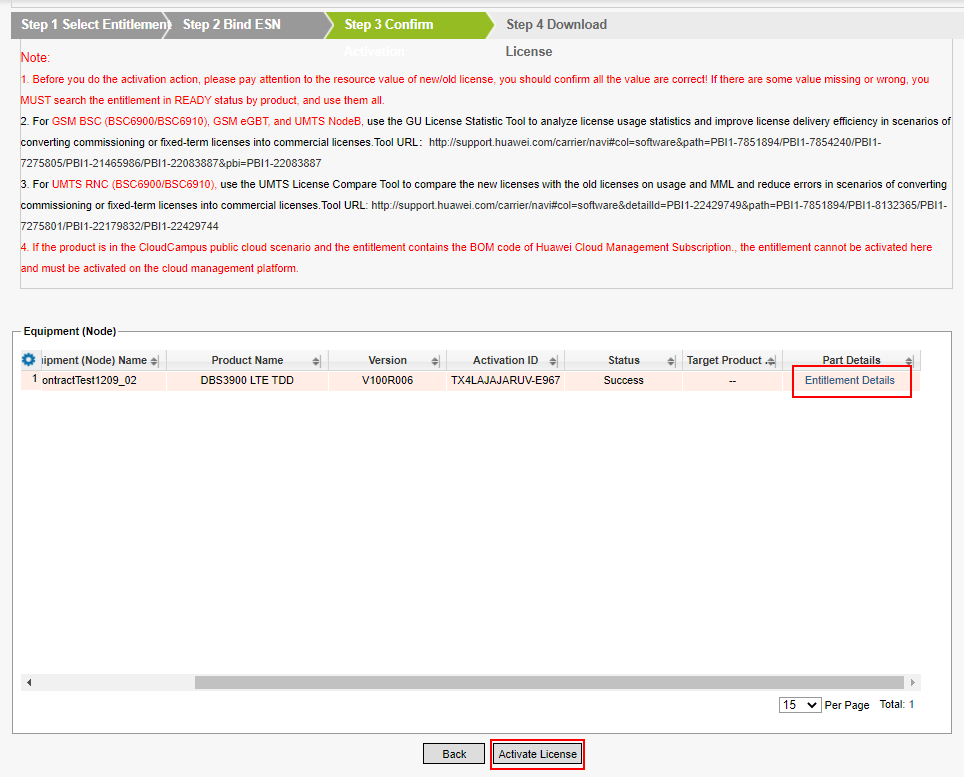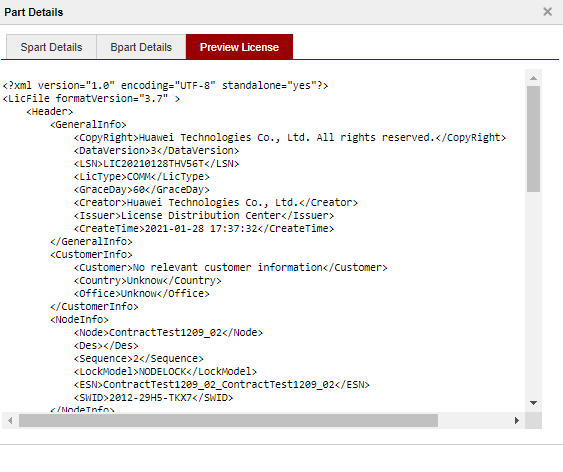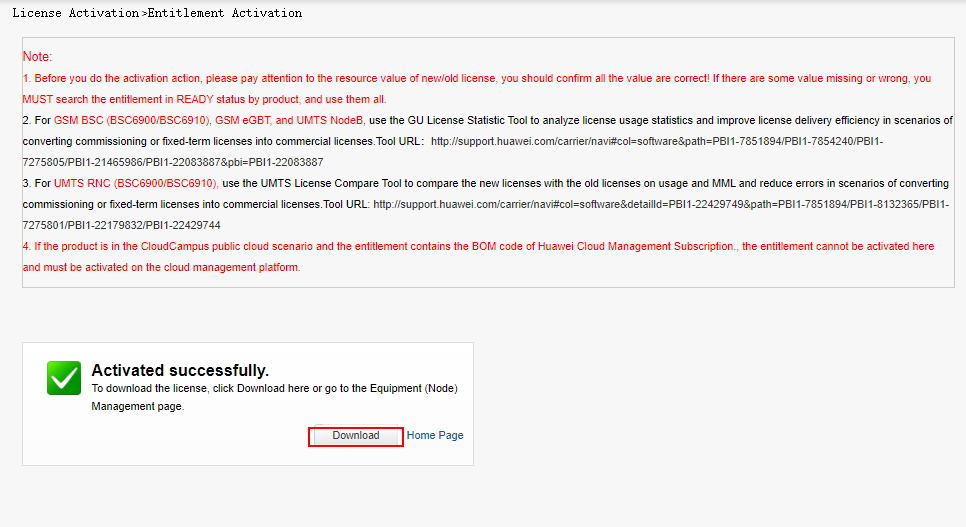Activate License
Applicable scenarios: You can directly select an online activation mode that binds the entitlement to the customer's ESN to directly generate a license file. This mode applies to scenarios with a small number of entitlements.
Business rules: Only the entitlement lines whose delivery status is Ready can be activated. After activation, the entitlement status changes to Activated.
Procedure:
Step 1: Query the entitlement based on the contract number, select the entitlement to be activated, and click “Activate License”.
Step 2: Enter the ESN. The system automatically displays the NE name. Click Next.
Step 3: Confirm and activate the license.
Click “Entitlement Details” to view the authorized S-parts, B-parts, and license preview.
Step 4: After the license is activated, click “Download”.