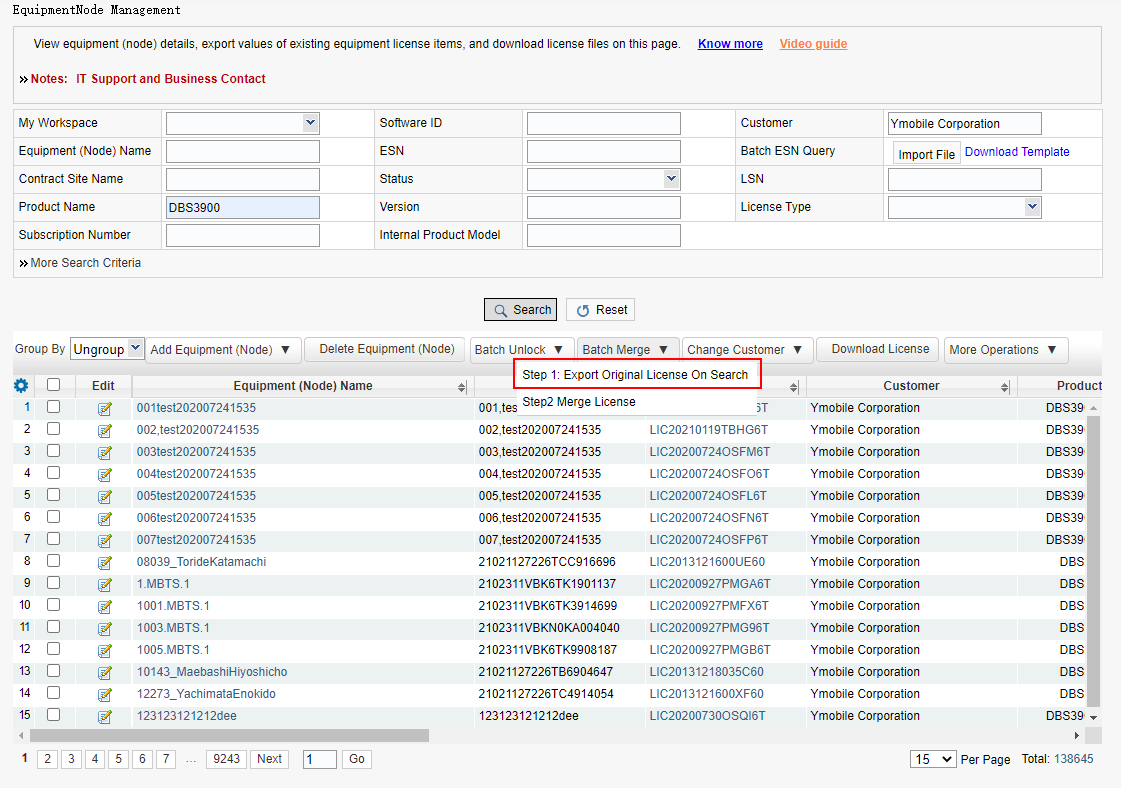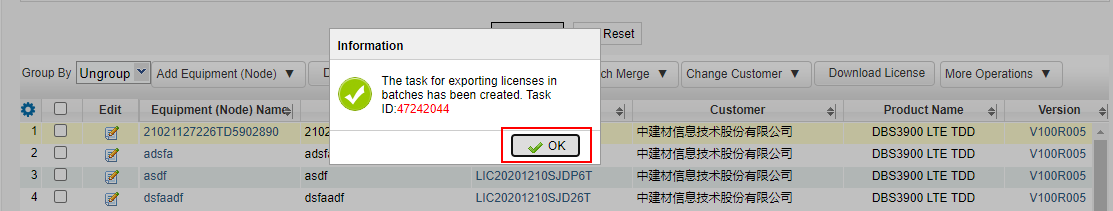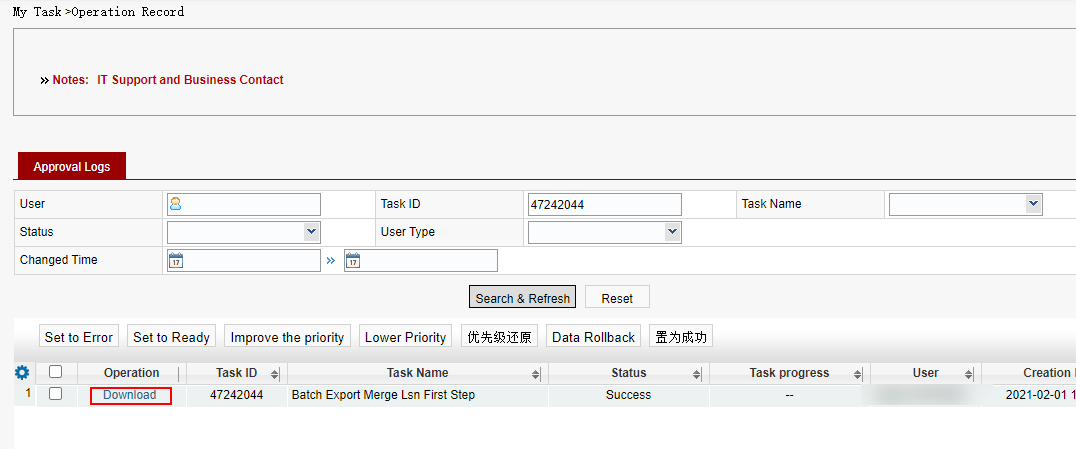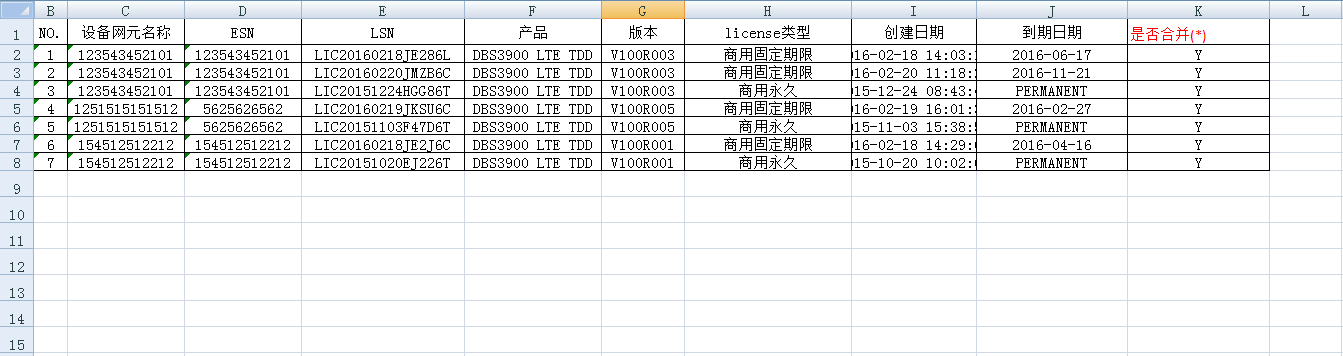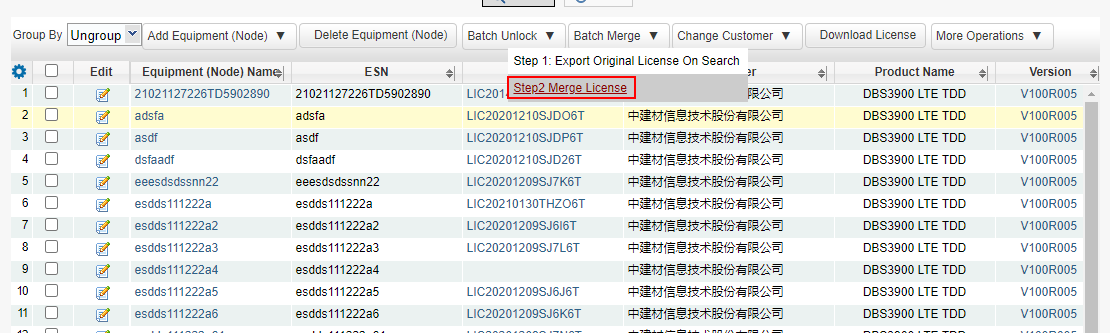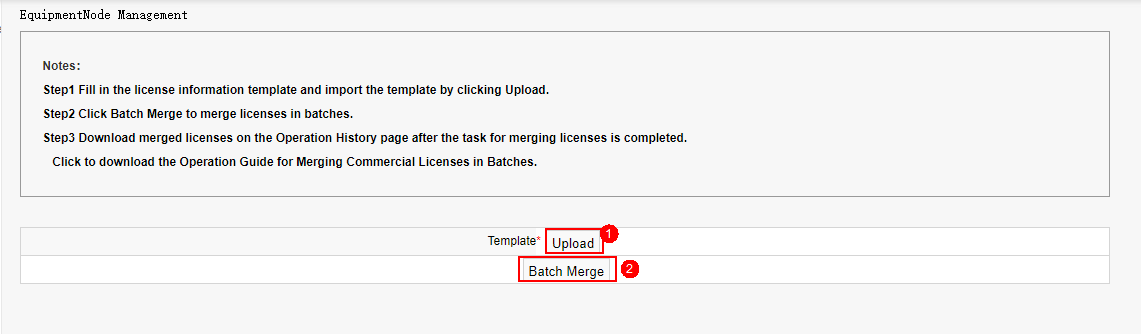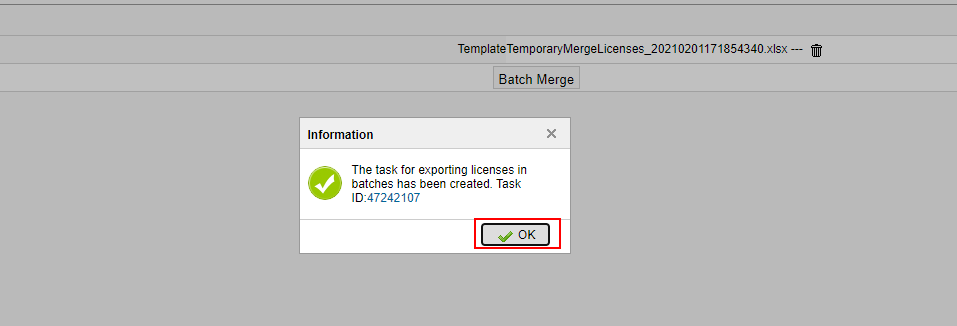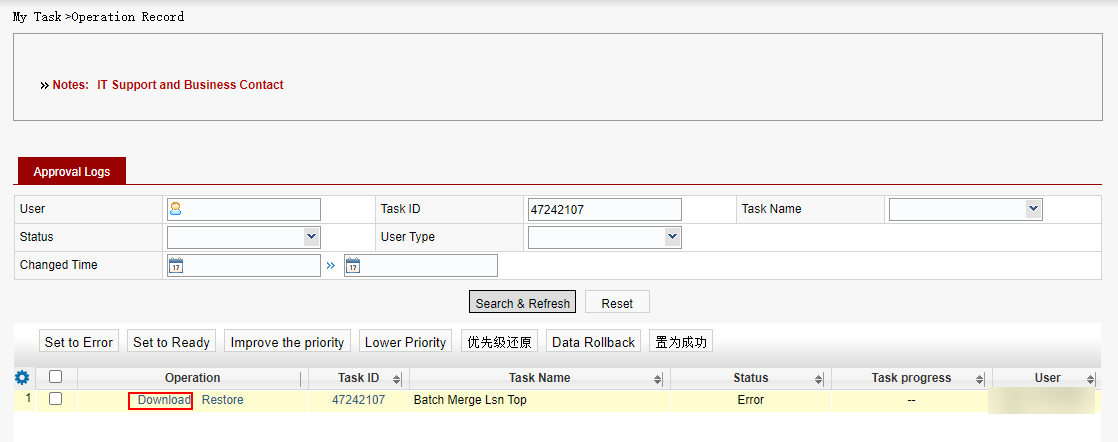Batch Merge
Application scenarios:
During offline batch activation, commercial fixed-term licenses are activated before commercial permanent licenses are activated. As a result, commercial fixed-term licenses and commercial permanent licenses are not combined into one file and need to be manually combined.
During activation, the function of not combining fixed-term licenses is incorrectly used. As a result, the original commercial licenses of a large number of NEs need to be manually combined.
Other scenarios where a large number of original commercial licenses need to be manually combined.
Business rules:
Only licenses of the same customer can be combined at a time.
Consolidation is not allowed for fixed-terms that have expired.
Procedure:
Step 1: Set search criteria and click Search. Choose Batch Combine Licenses >Step 1: Export Original License On Search.
Step 2: Export the execution background and click OK.
Step 3: After the task is successfully executed, click Download.
Step 4: Edit the data to be merged. The Merge column needs to be manually edited. If the Merge column needs to be edited, enter Y. If the Merge column does not need to be merged, enter N. Other columns do not need to be changed.
Step 5: Choose Batch Combine Licenses > Step 2: Merge License.
Step 6: After uploading the file, click Batch Merge.
Step 7: The system executes the background task. Click OK to view the task status.
Step 8: After the task is executed successfully, click Download to download the license file.