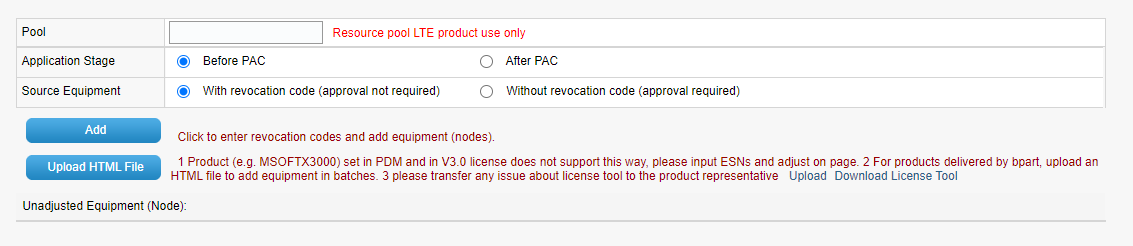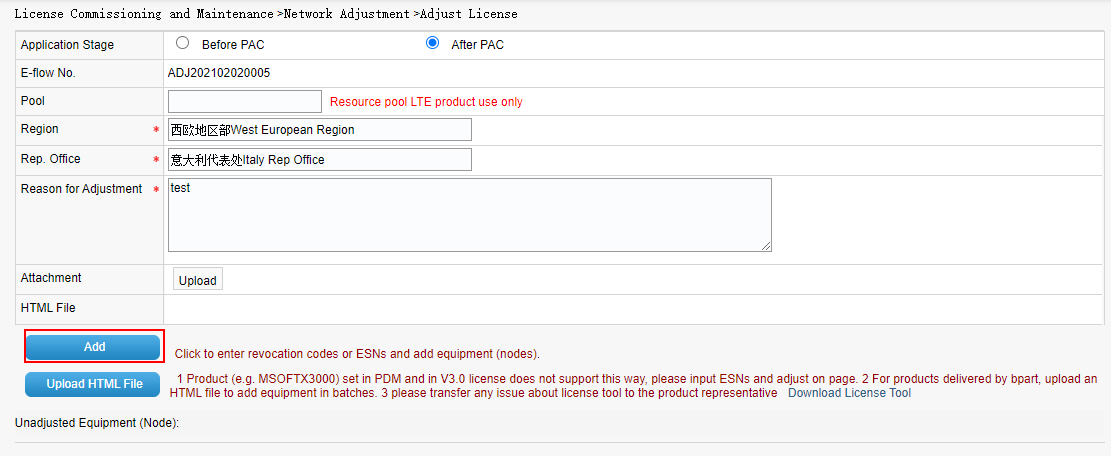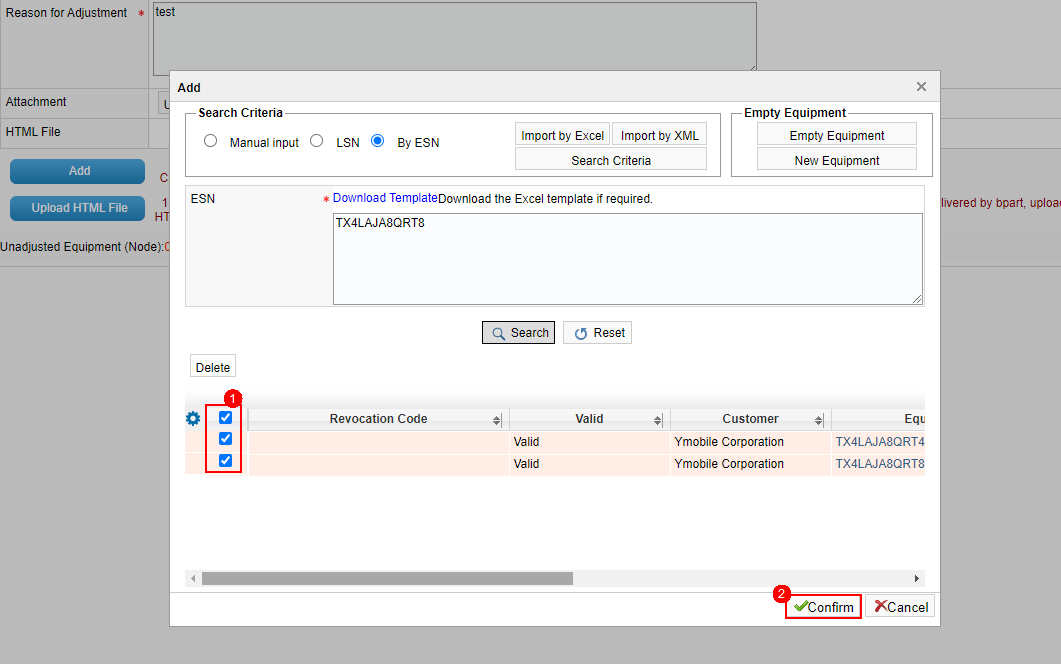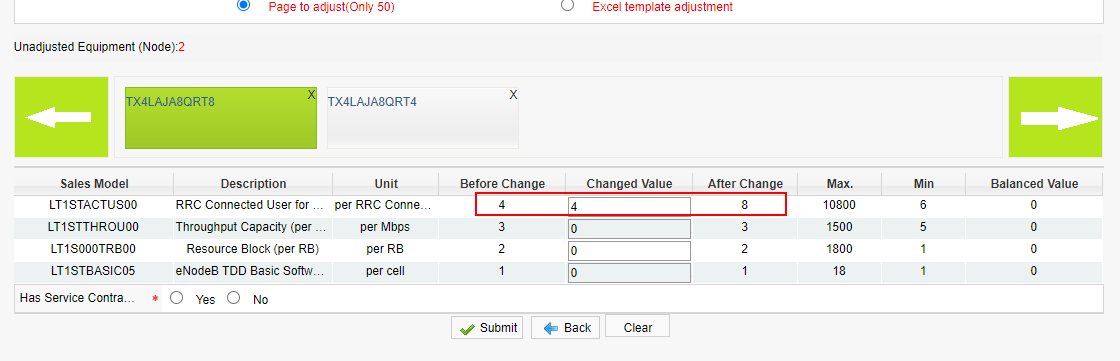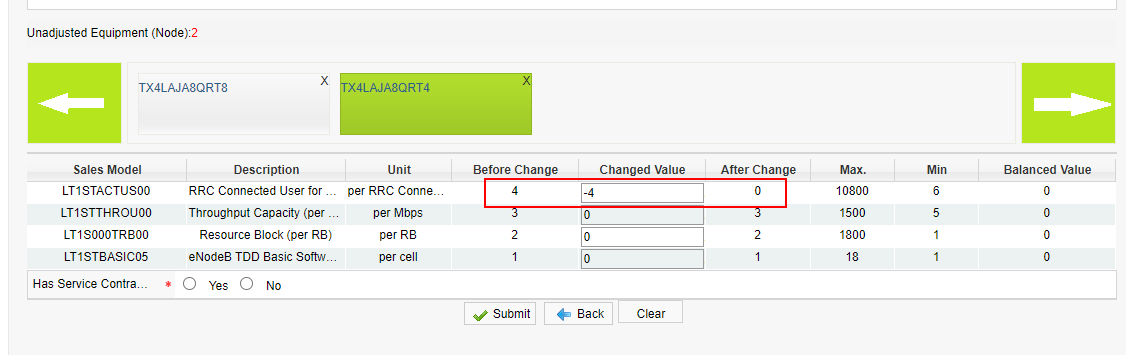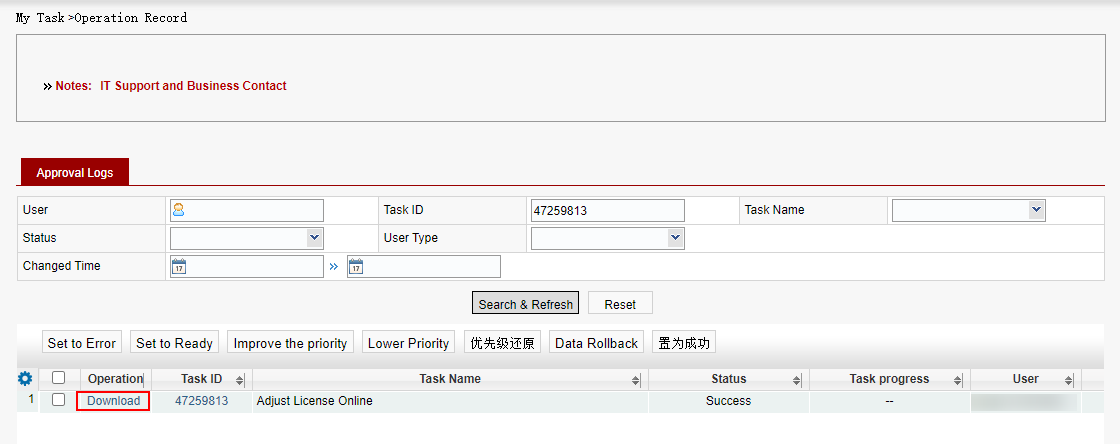Adjust License
Applicable scenarios: Licenses cannot be allocated to each NE during contract signing. As a result, the planned configurations in the contract are inconsistent with the actual configurations during engineering installation. Therefore, licenses need to be adjusted between NEs before the preliminary acceptance.
Business rules:
A revocation code needs to be entered before PAC. After PAC, a revocation code is not required but needs to be approved.
You can move the inventory data of an equipment (node) to another NE of the same product and version.
Procedure:
Step 1: Select Application Stage.
Step 2: Select the region, representative office, and application reason, and click Add Equipment (Node). Select at least two devices (NEs).
Step 3: Select an equipment (node) by revocation code, LSN, or ESN. If you want to change the equipment (node) to a new empty NE, click Select Empty NE. If the equipment (node) is not created in the system, click Add Equipment ( Node). Select the equipment (node) and click OK.
Step 4: Enter the quantity to be added for the code of device 1 and the quantity to be decreased for the code of device 2. The balance is 0. Add the service contract number, check whether it is correct, and click Submit.
The number of device 1 is adjusted as follows:
The number of device 2 is adjusted as follows:
Step 5: Go to the background task and generate a new license file. After the task is successfully executed, click Download to save the license file to the local PC.