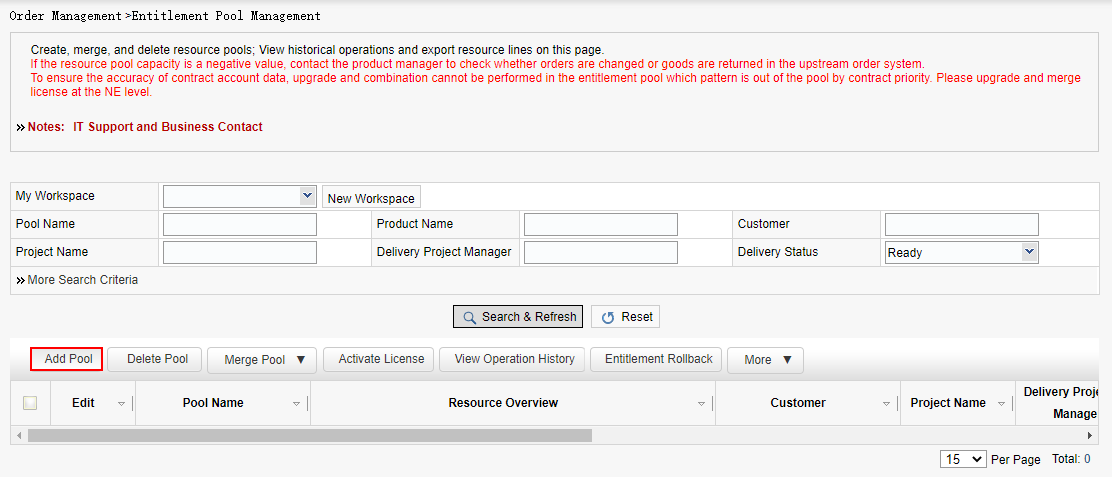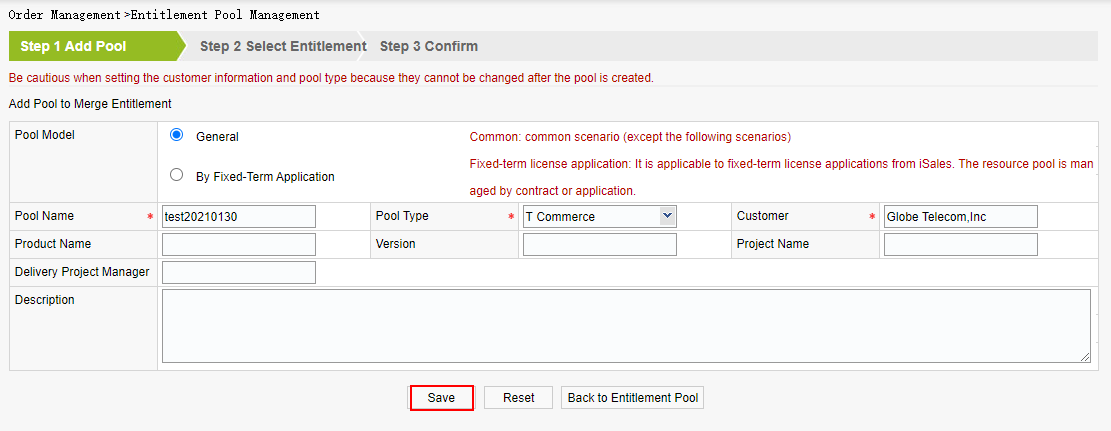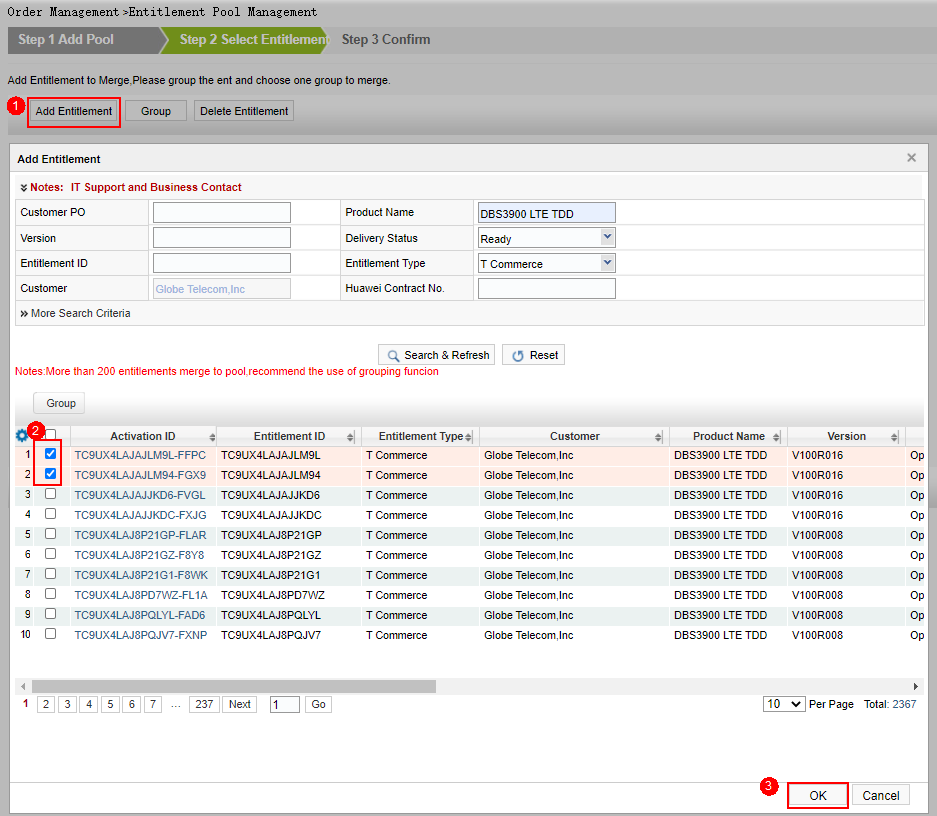Add pool
Business rules:
The pool name cannot exceed 40 characters.
The customer and pool type must be specified.
After a pool is created, the customer and pool type information cannot be modified.
Procedure:
Step 1: On the Entitlement Pool Management page, click Add Pool.
Step 2: Enter the pool name, customer, and pool type, and click Save.
Step 3: Click Add Entitlement, select the entitlements, and click OK.