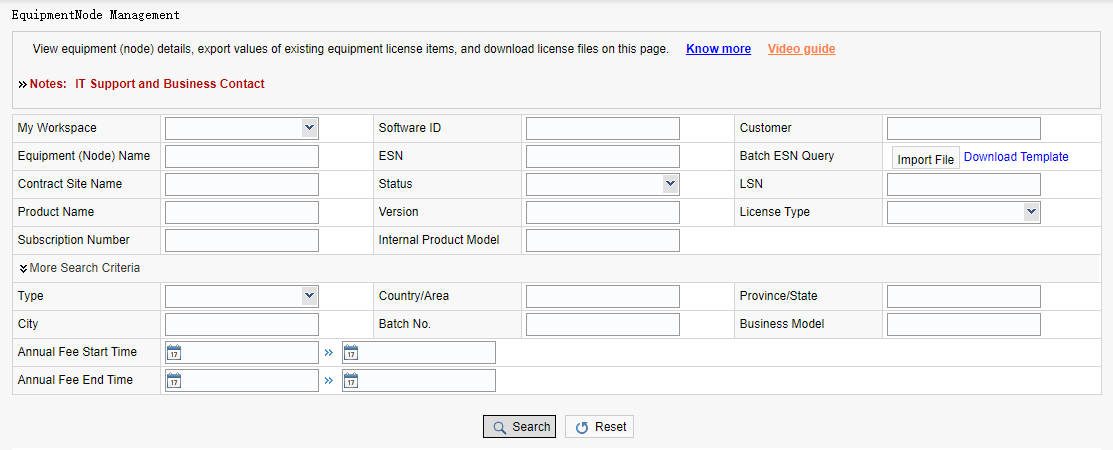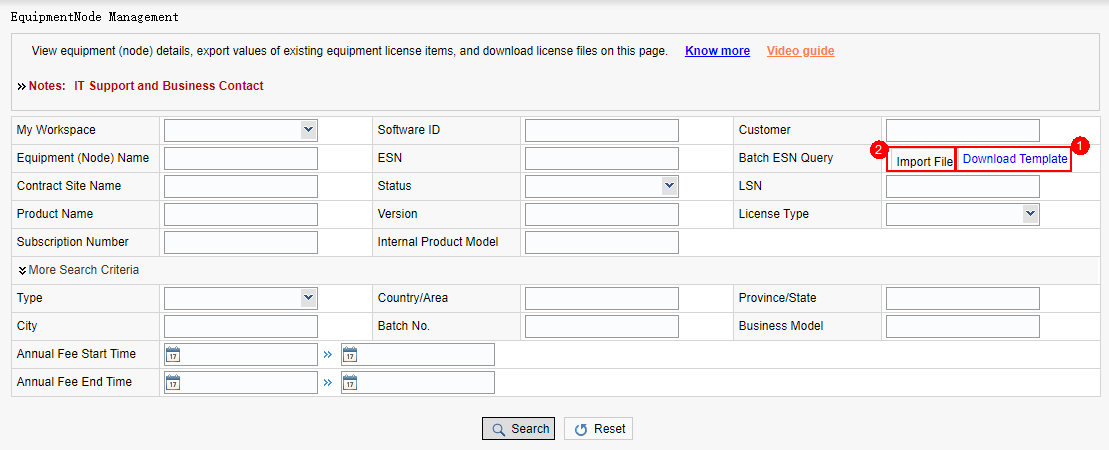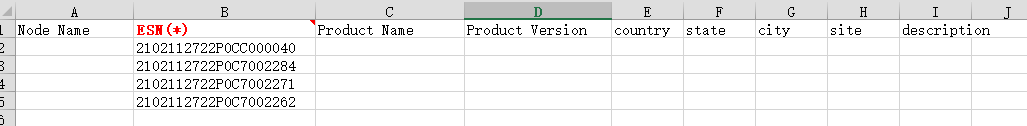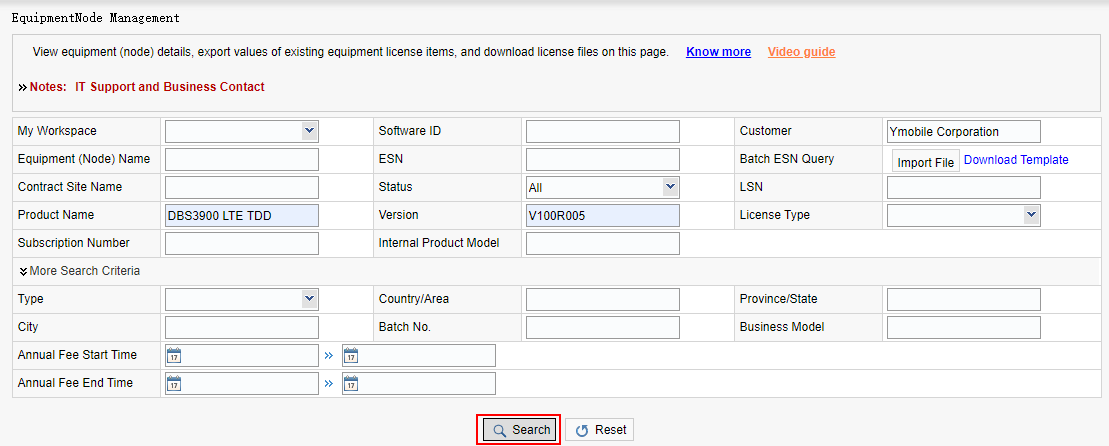Query Equipment (Node)
Applicable scenarios: After users enter required search criteria, the system displays basic information about the target NE for further operations.
Procedure:
Step 1: In the search form area, enter mandatory information, such as the customer, NE name, ESN, and activation status. You can also click More to open more search criteria, such as country.
You can click Download Template next to Batch ESN Query. Fill in the template and click Import File.
The ESN in the template is mandatory.
Step 2: Click Search. The system displays the target device. No further action is required. The search device is fuzzy search, that is, the search condition is case insensitive and the spaces before and after the search condition are ignored.
Note: If the search criteria contain special characters, the target result may be different from the expected result.