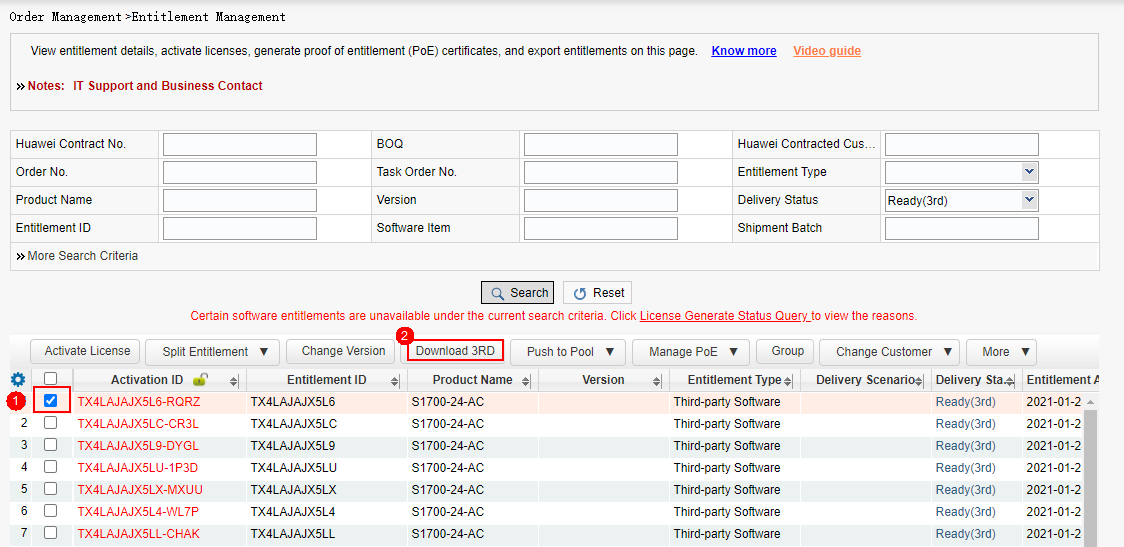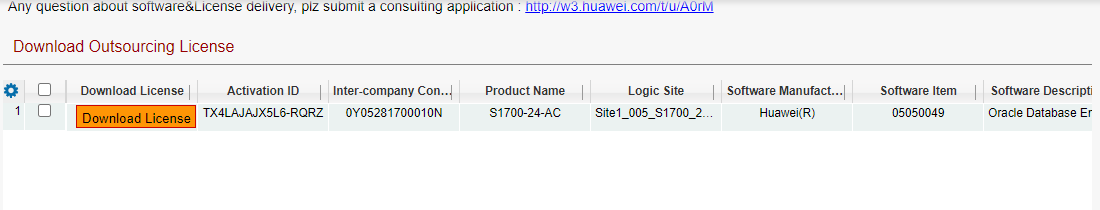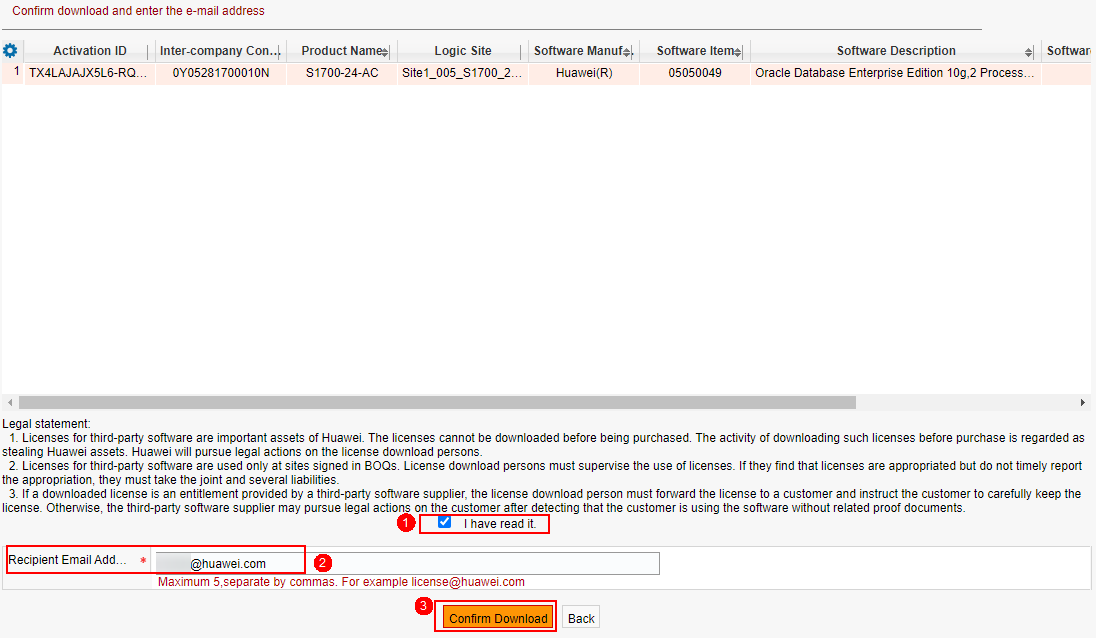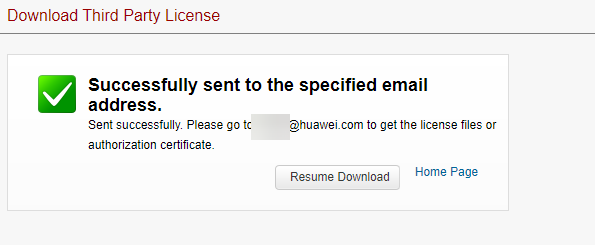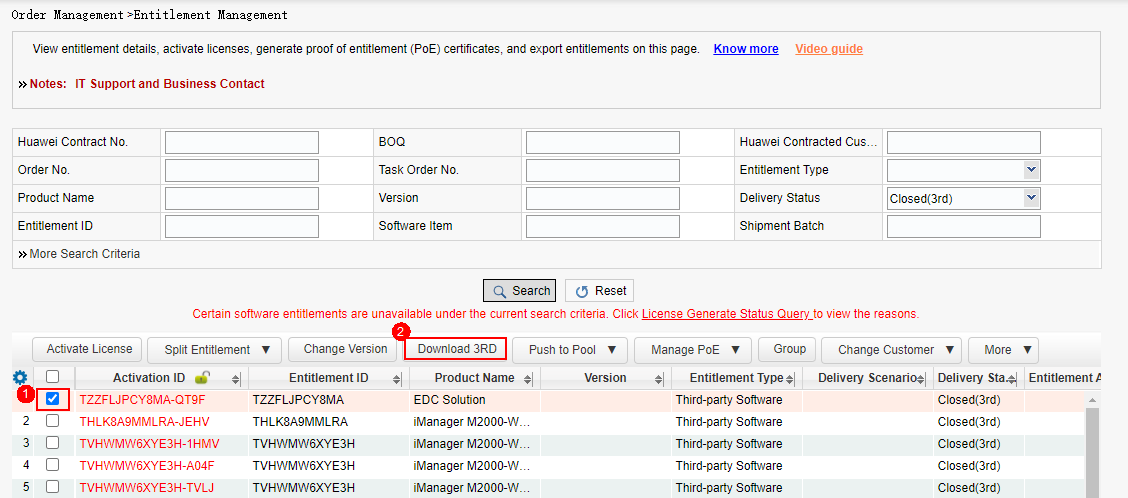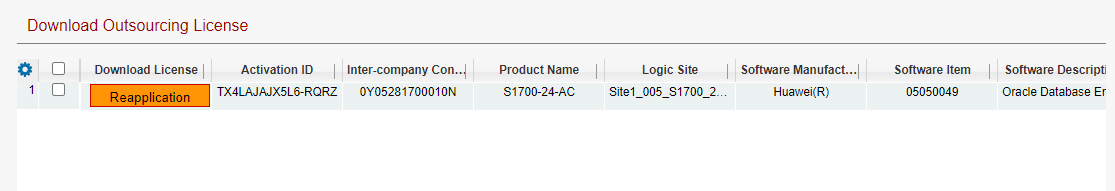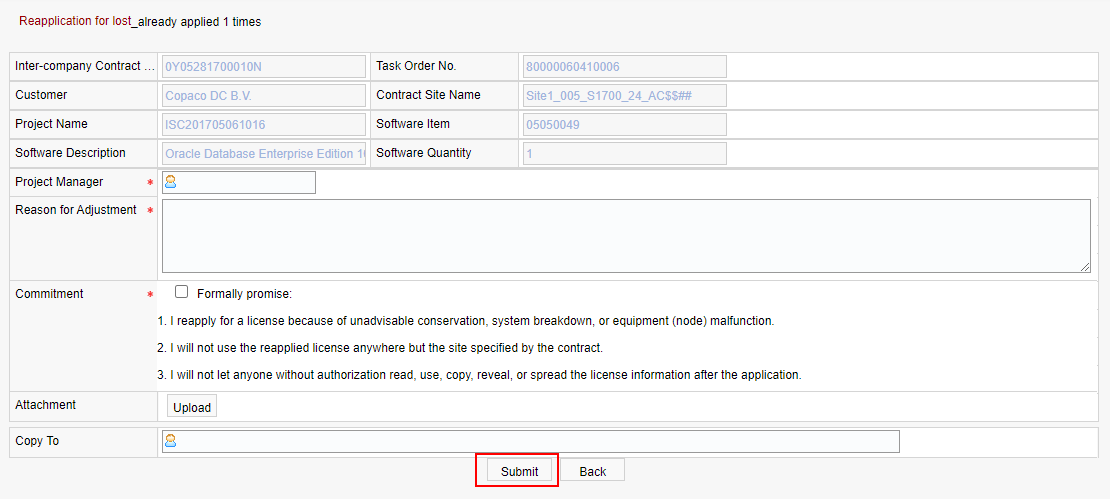Download 3RD
Applicable scenarios: Download the license of purchased software .
Business rule: No approval is required when a third-party license file is downloaded for the first time. If the original license file is lost, you need to apply for a new license file through the PM approval process.
Procedure:
a) Third-party license download
Step 1: Select Entitlement and click Download 3RD.
Step 2: Click Download License.
Read the Legal Statement, select I have read it, enter the recipient email address, and click Confirm Download.
Step 3: The license file is sent to the corresponding email address.
b) Applying for a third-party license after it is lost
Step 1: Select Entitlement and click Download Third-Party License.
Step 2: Click Reapplication.
Step 3: Enter the approver, select Formally promise, and click Submit. The license file is sent to the email address.