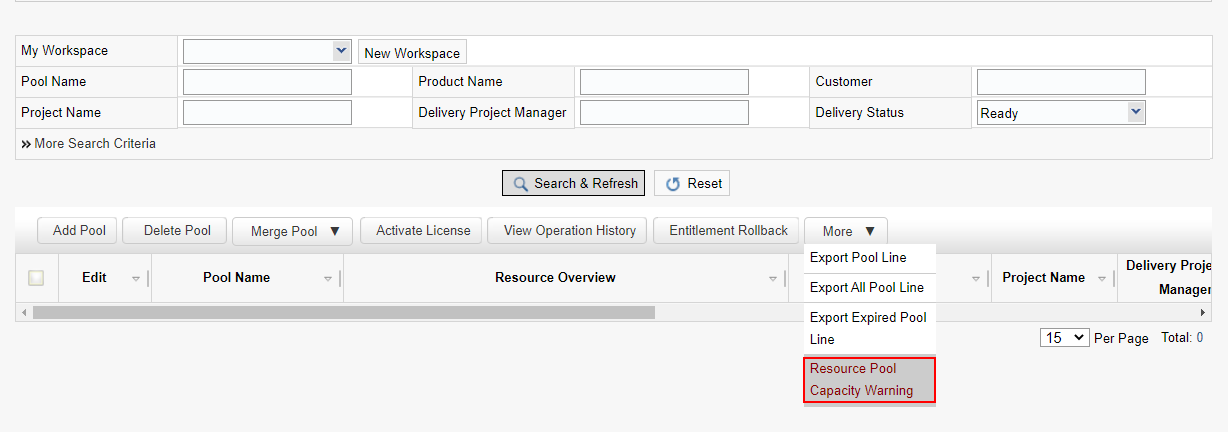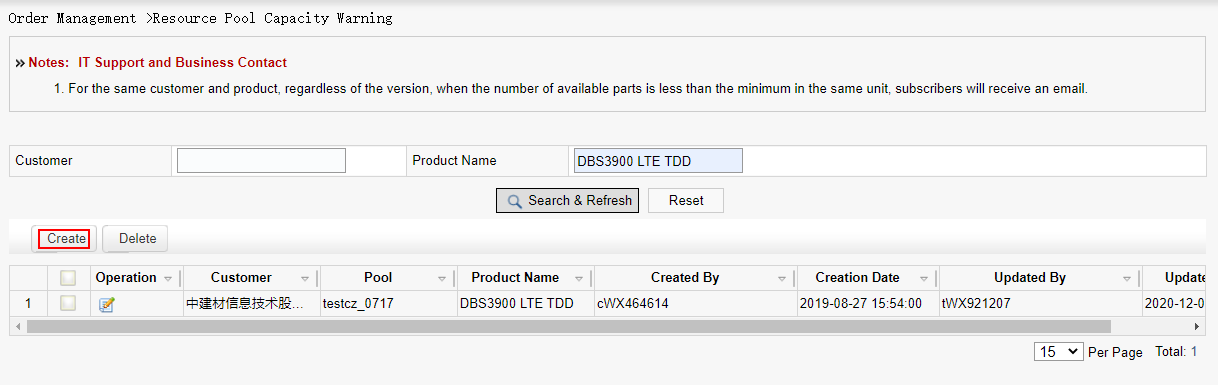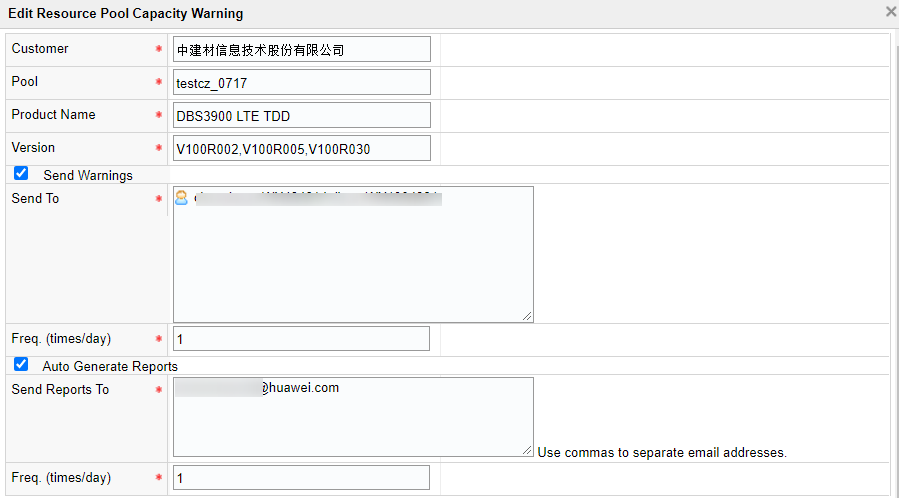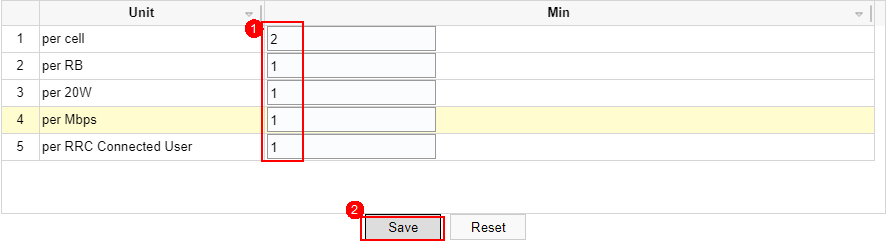Pool Capacity Warning
Applicable scenarios: This function is used to monitor the capacity of pool part items.
Business rule: When the storage space is less than the threshold, the system pushes the application number to the specified user or the storage space to the specified mailbox.
Procedure:
Step 1: On the Pool Management page, choose More > Pool Capacity Warning.
Step 2: Click Create. If you need to modify historical pre-warning data, enter search criteria to find the pool and click”
 ”;
”;Step 3: Enter the pool data and the user to which the message is to be pushed.
Set Min. and click Save.