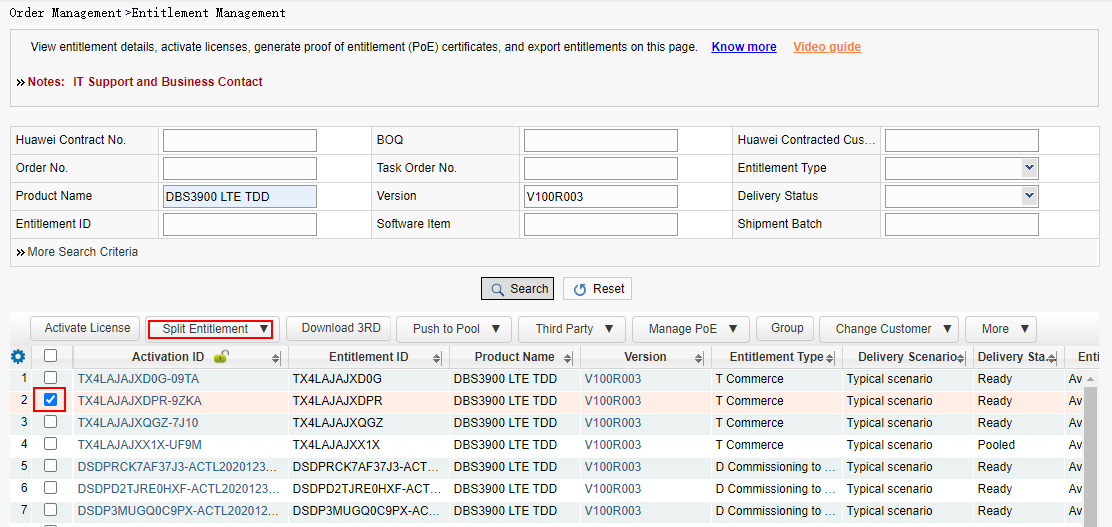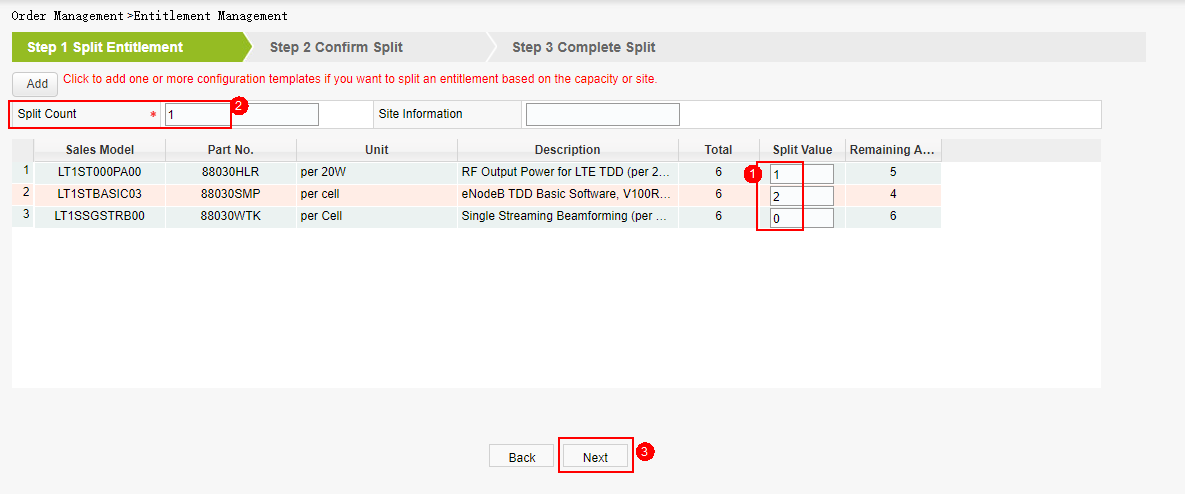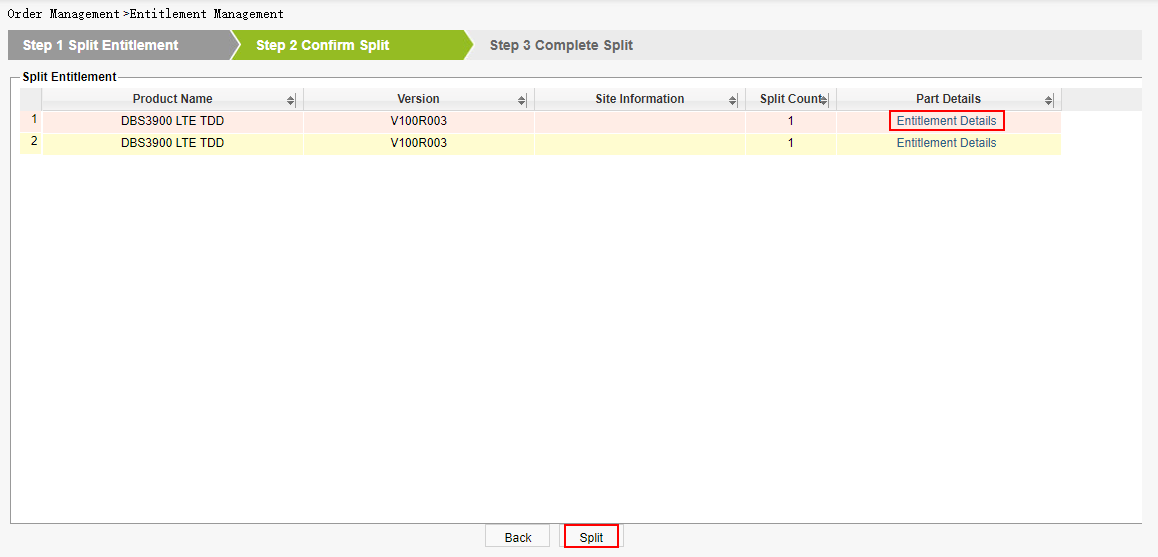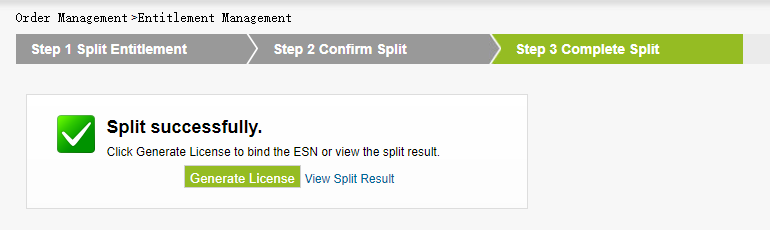Split Entitlement
Applicable scenarios: Adjust the proportion of license resources allocated to multiple devices.
Business rules: Only one Entitlement line can be split at a time. Only when the entitlement delivery status is Ready can be split.
Procedure:
Step 1: Search for the entitlement by contract No. or other search criteria, select the entitlement to be split, and click Split Entitlement.
Step 2: Enter the number of split count and split value, and click Next.
Note:
Split value x Split count ≤ Total number;
After splitting, the remaining quantity of at least one part cannot be empty.
To split the entitlement into different capacity configurations or multiple sites, click Add.
Step 3: Check the entitlement details in the split list and click Split.
Step 4: Splitting is complete.