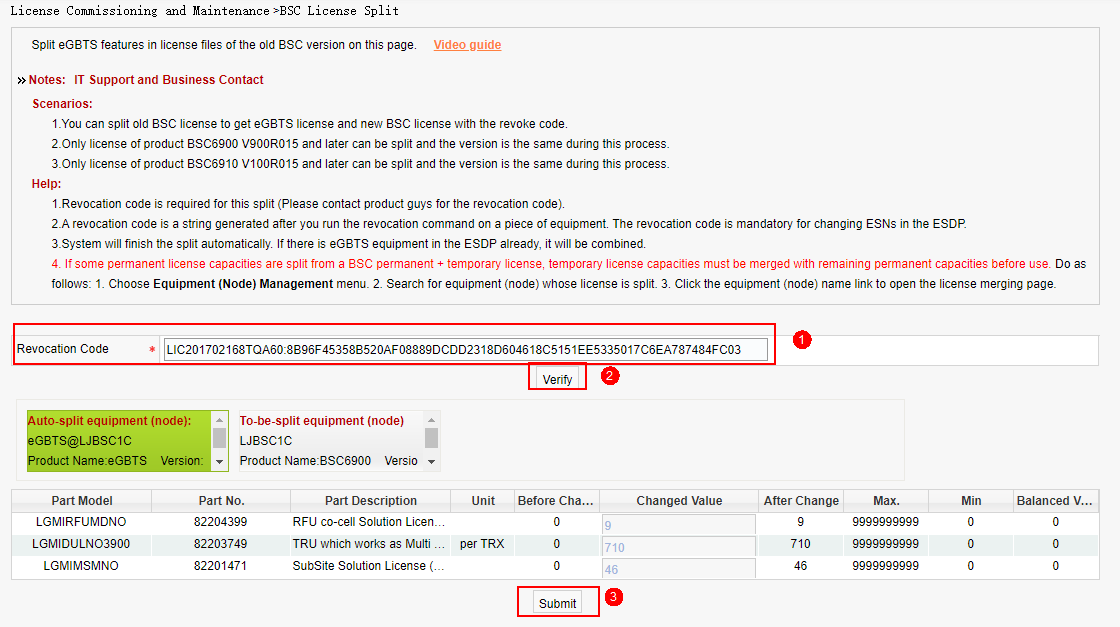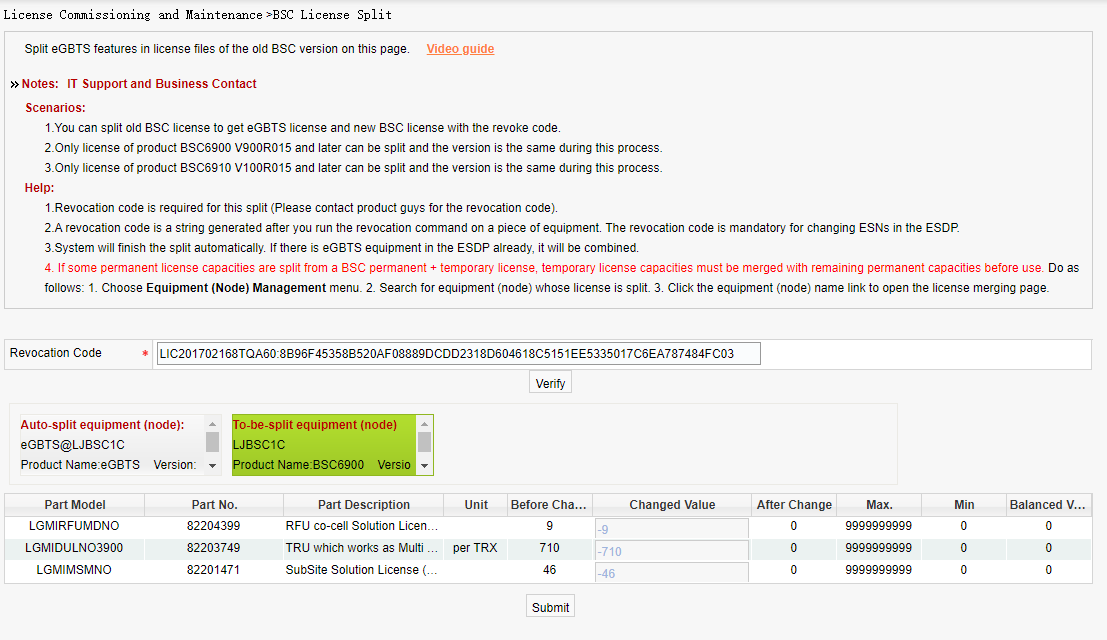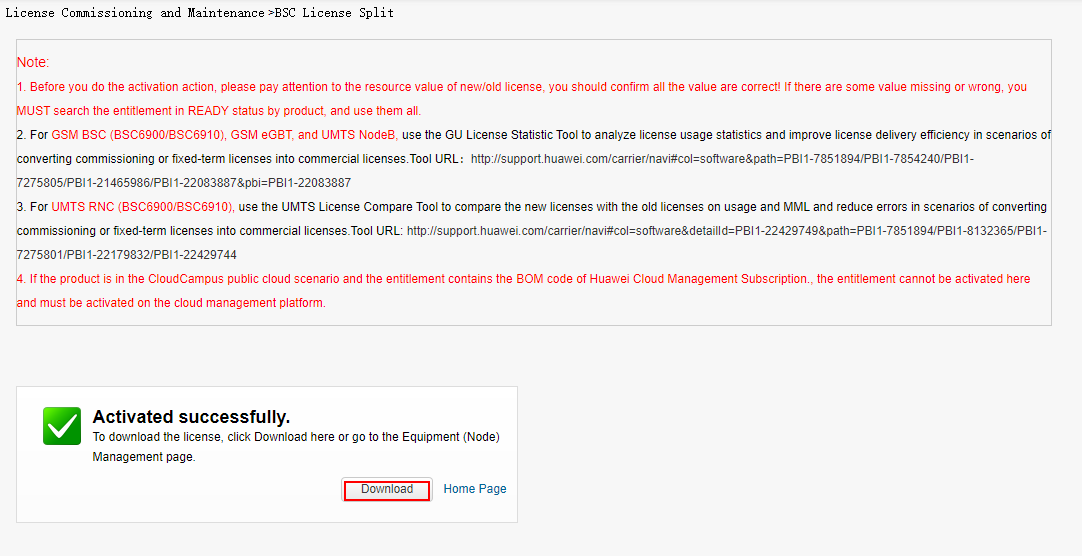GSM License Splitting
Application scenarios:
This function allows you to split the eGBTS features from the license file of the BSC of the earlier version to generate a new BSC license and an eGBTS license file.
Only BSC6900 V900R015 and later versions can be split. The version of the eGBTS to be split is the same as that of the BSC6900.
Only BSC6910 V100R015 and later versions can be split. The version of the eGBTS to be split is the same as that of the BSC6910.
Business rules:
The system automatically splits eGBTSs. If eGBTSs already exist in the system, the newly split eGBTSs are automatically merged with the inventory data.
After the BSC permanent and temporary license is split, the temporary license is not automatically combined with the BSC permanent license. To continue using the temporary license, you need to manually combine the temporary license. The detailed procedure is as follows: In the navigation tree on the left, choose Equipment (Node) Management and search for the split NE, click the NE name to switch to the merge window.
Procedure:
Step 1: The GSM License Split page is displayed. Use the revocation code tool to generate a revocation code, enter the revocation code, and click Verify Revocation Code. The verification is successful. The change amount of the device to be split is the same as that of the device to be split automatically.
Automatic removal of equipment:
Devices to be split:
Step 2: Click Submit to activate the license. Click Download to download the license file.