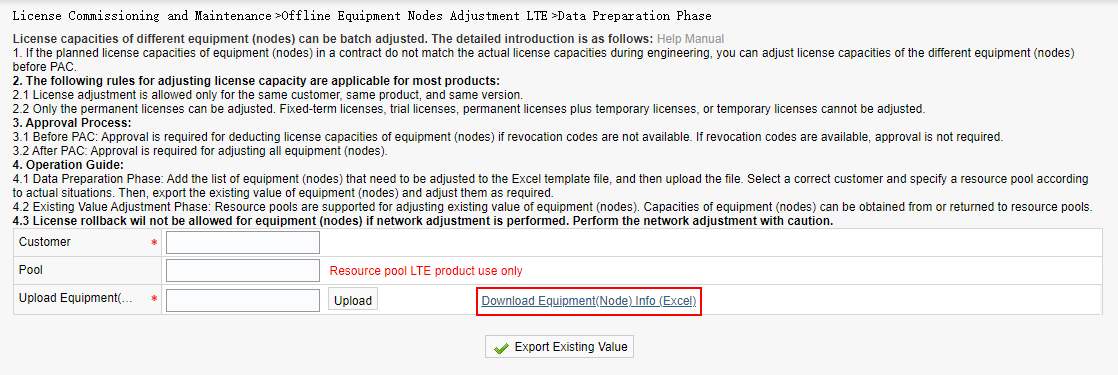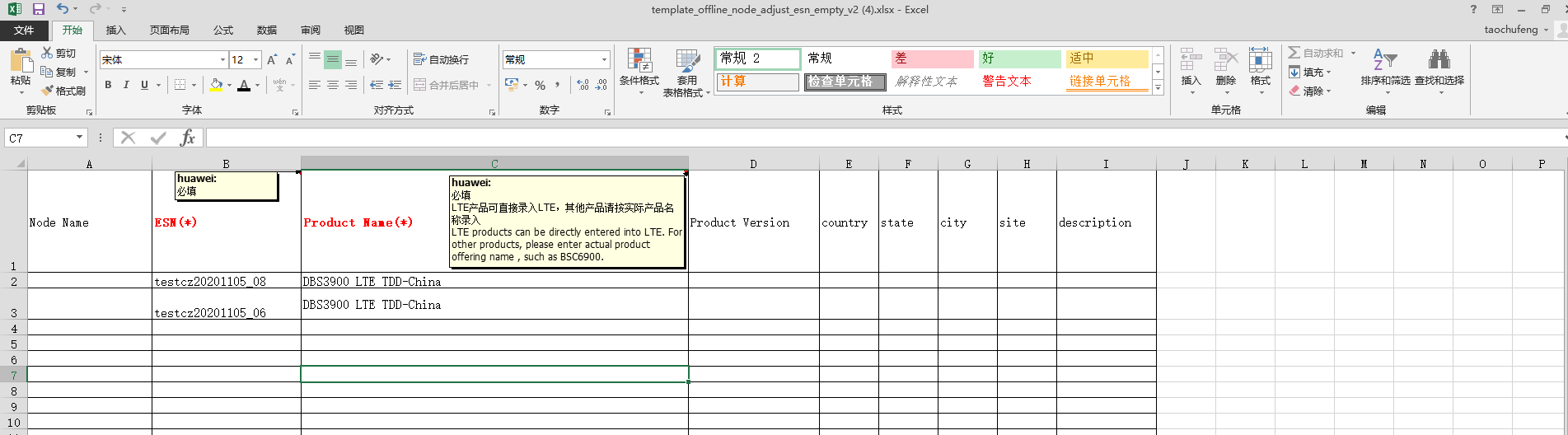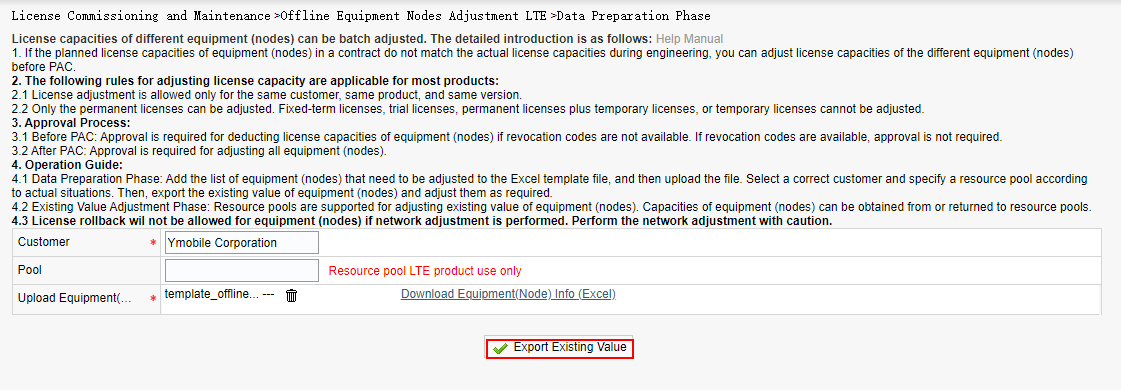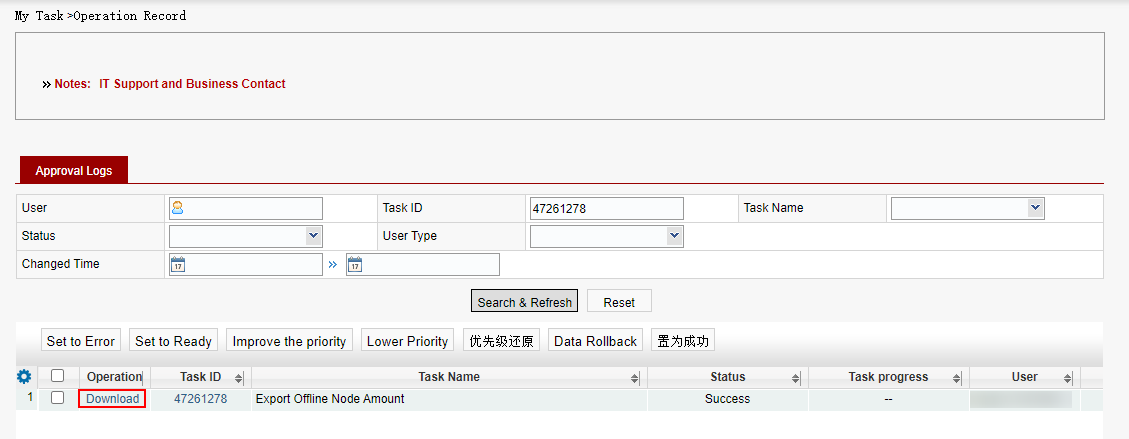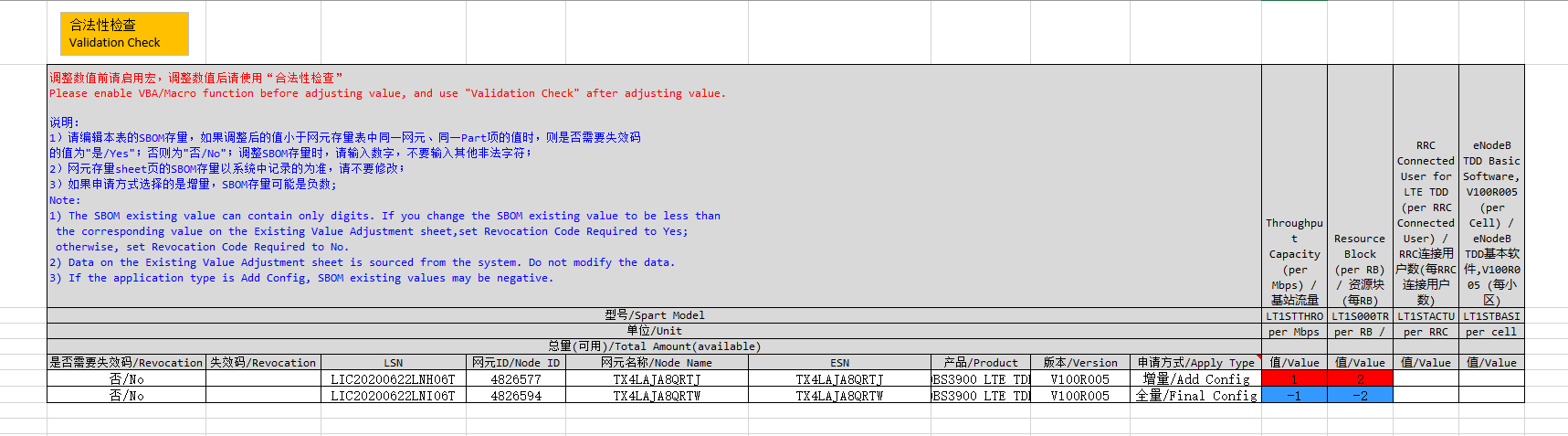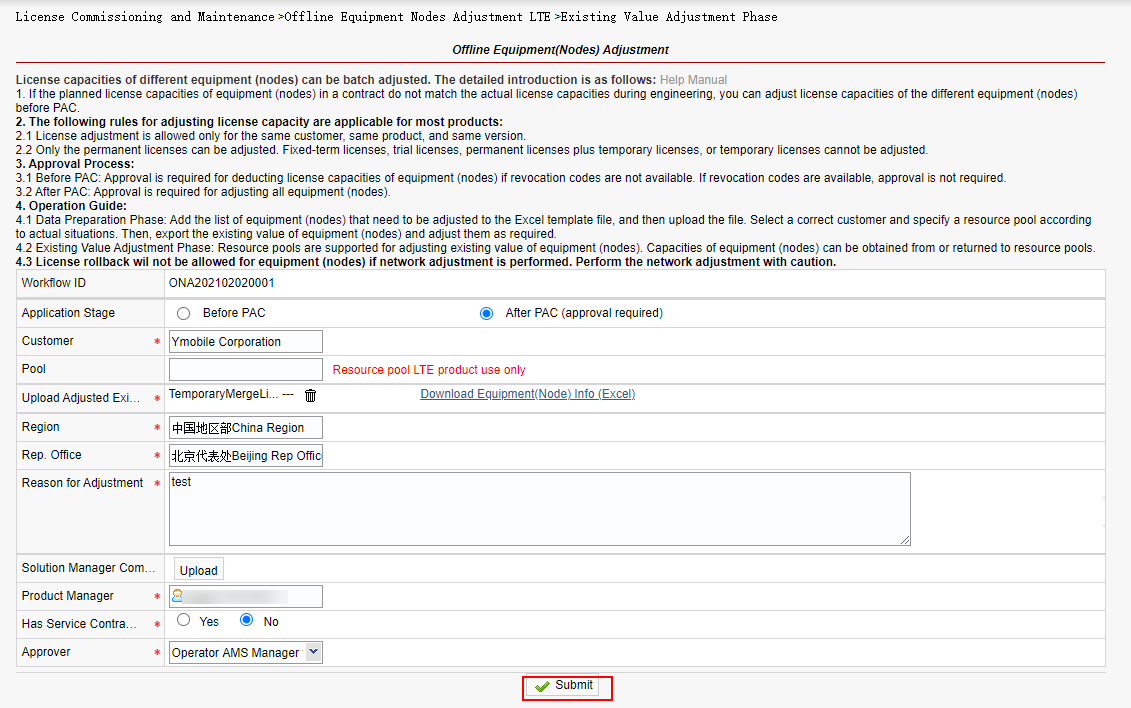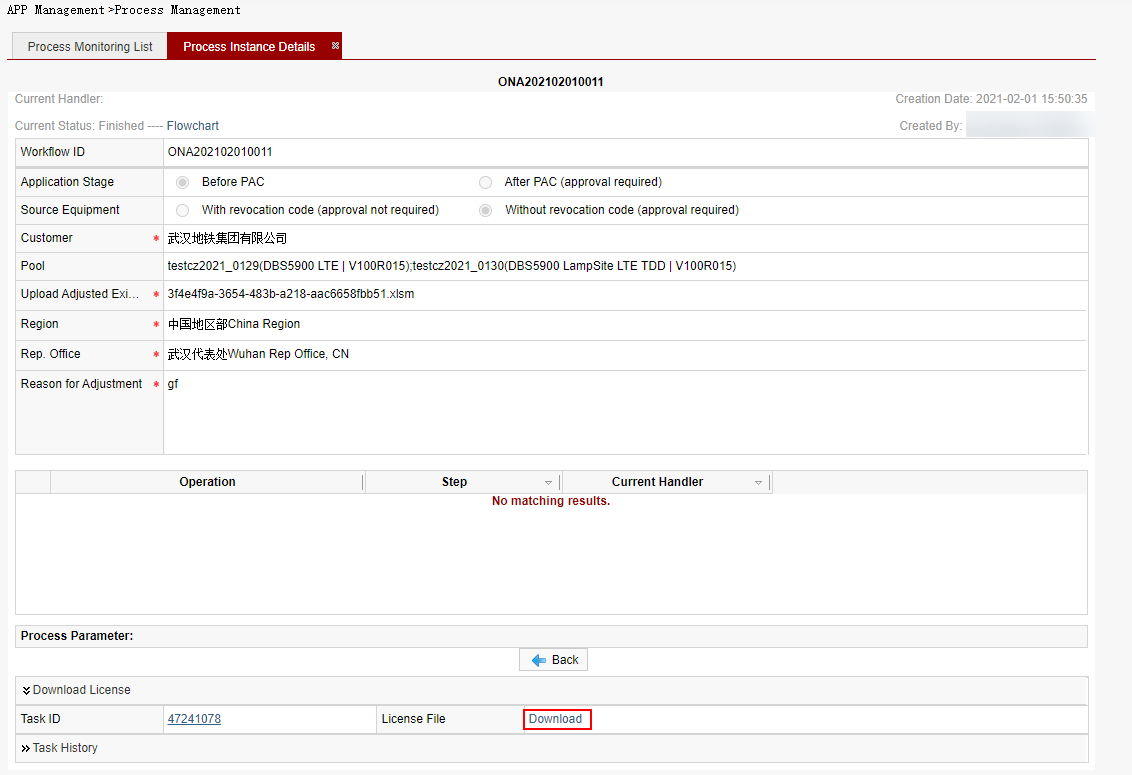Offline Equipment Nodes Adjustment LTE
Applicable scenarios: Adjust NEs in batches.
Business rule: For offline NE adjustment, only permanent licenses can be adjusted and exported.
Procedure:
1.Data preparation phase
Step 1: On the Data Preparation page, click Download NE Template.
Step 2: Enter the ESN and product to be adjusted in the template.
Step 3: Click Upload. After the attachment is uploaded successfully, click Export Existing Value.
Step 4: Choose My Task > Operation Record. After the task is successful, click Download to download the attachment. You can view the NE inventory data corresponding to the ESN.
Step 5: Edit the number of NEs to be adjusted and save the modification.
2.Existing Value Adjustment Phase
Step 6: On the NE Inventory Adjustment page, select the application phase, select the customer, upload the NE inventory template edited in the quantity preparation phase, select the region and representative office, and enter the application reason. Select the product manager, set Contract No. to Yes, enter the contract No., and click Submit.
Step 7: After the license is approved, perform an offline NE adjustment task in the background. After the task is successfully executed, click Download in the Download License File area to save the license file to the local PC. Click a task ID to view the task execution status.