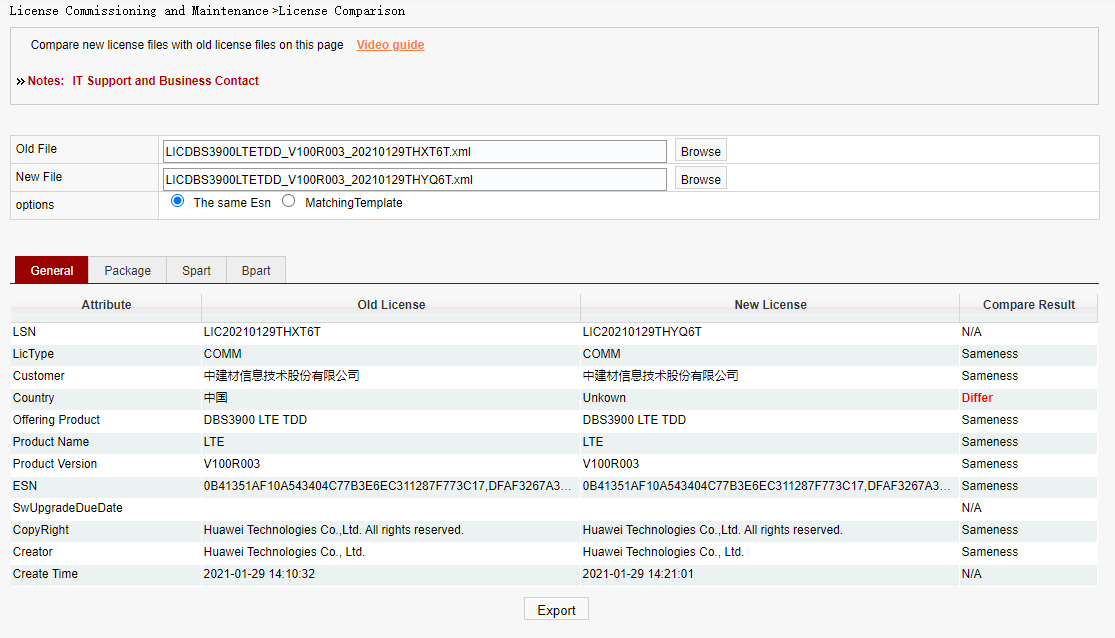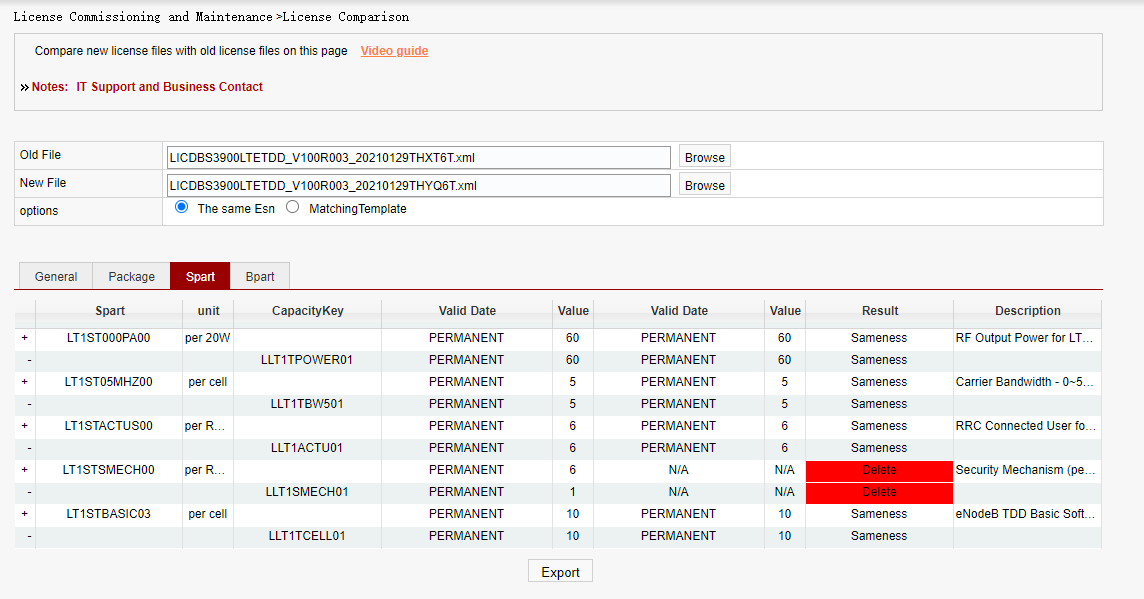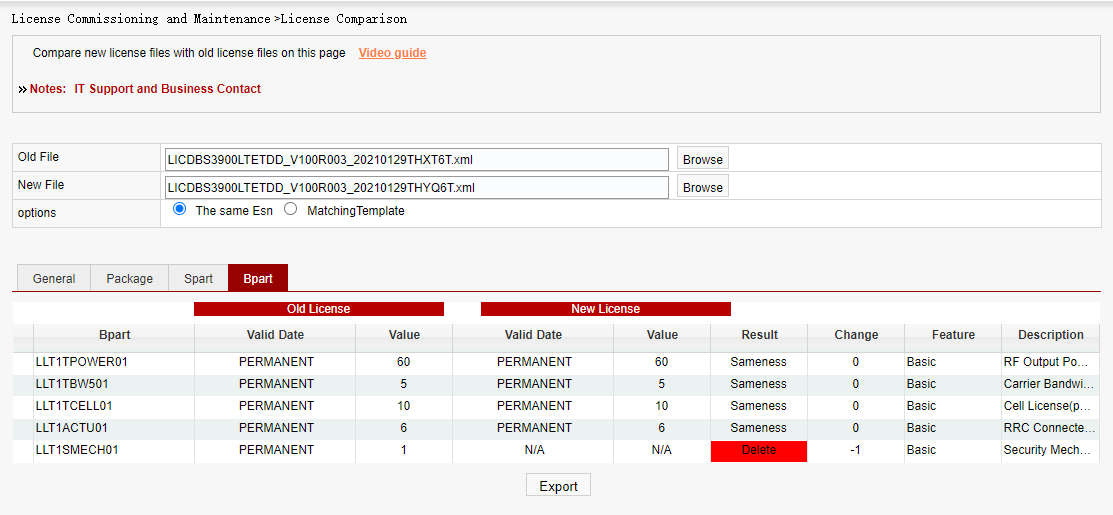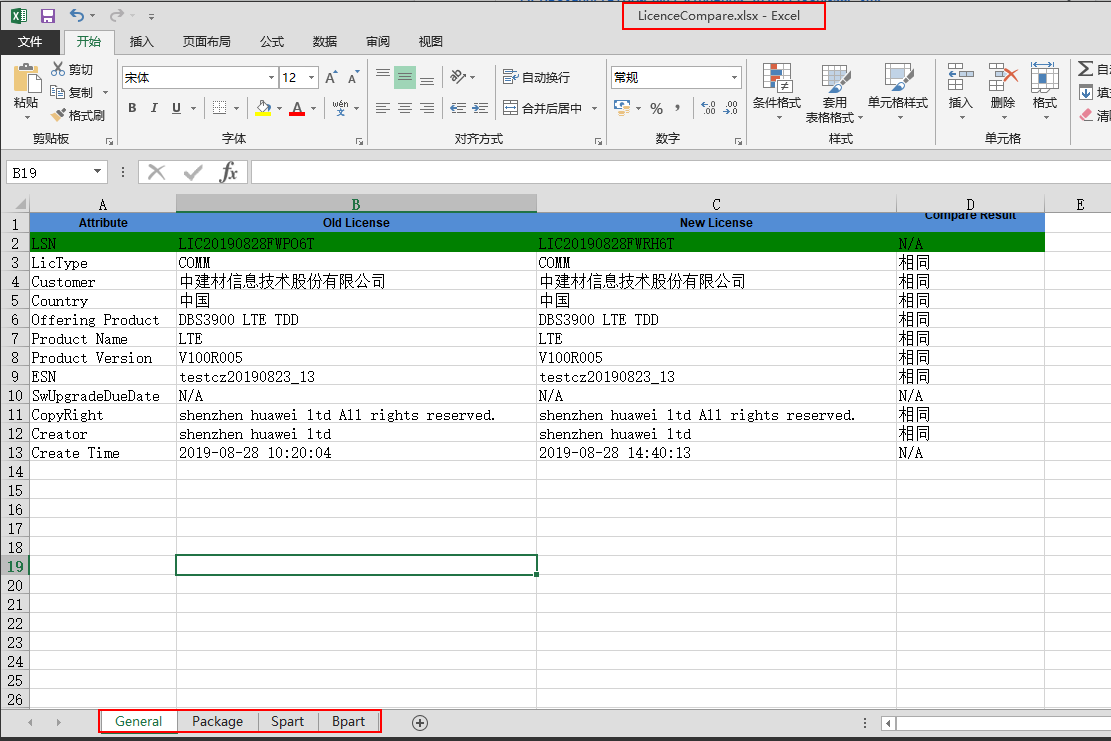License Comparison
Applicable scenarios: Compare the data of any two license files.
Business rule: New files and old files are used to calculate the increment and decrease during comparison, but do not refer to time constraints.
Procedure:
Step 1: In the New and Old File dialog boxes, click Browse to upload the license file. Select Same ESN. On each tab page, the comparison information of different license files is displayed.
General: displays basic license data, including customer, product, and version data.
Spart: Compare the sales item data in the two files.
Bpart: compares control item data in two files.
Package: Click Export Excel to compress the general, Spart, and Bpart data into an Excel file.