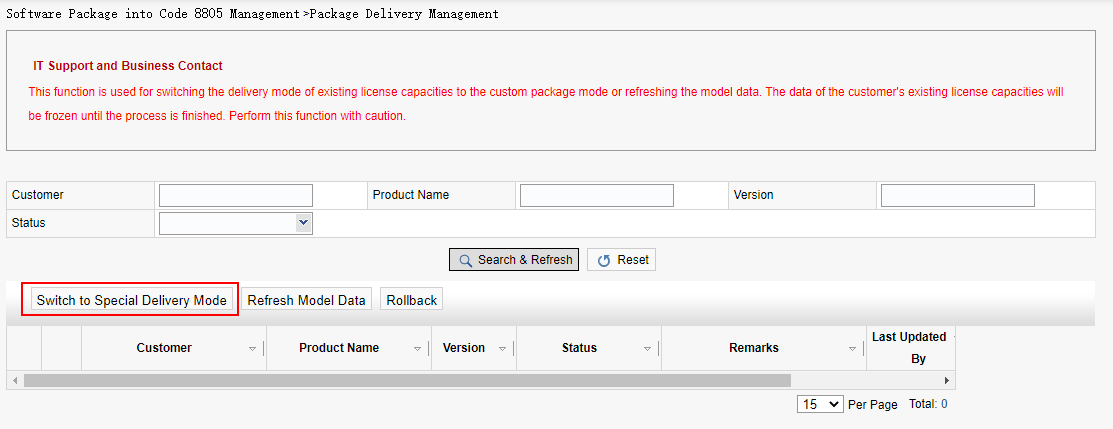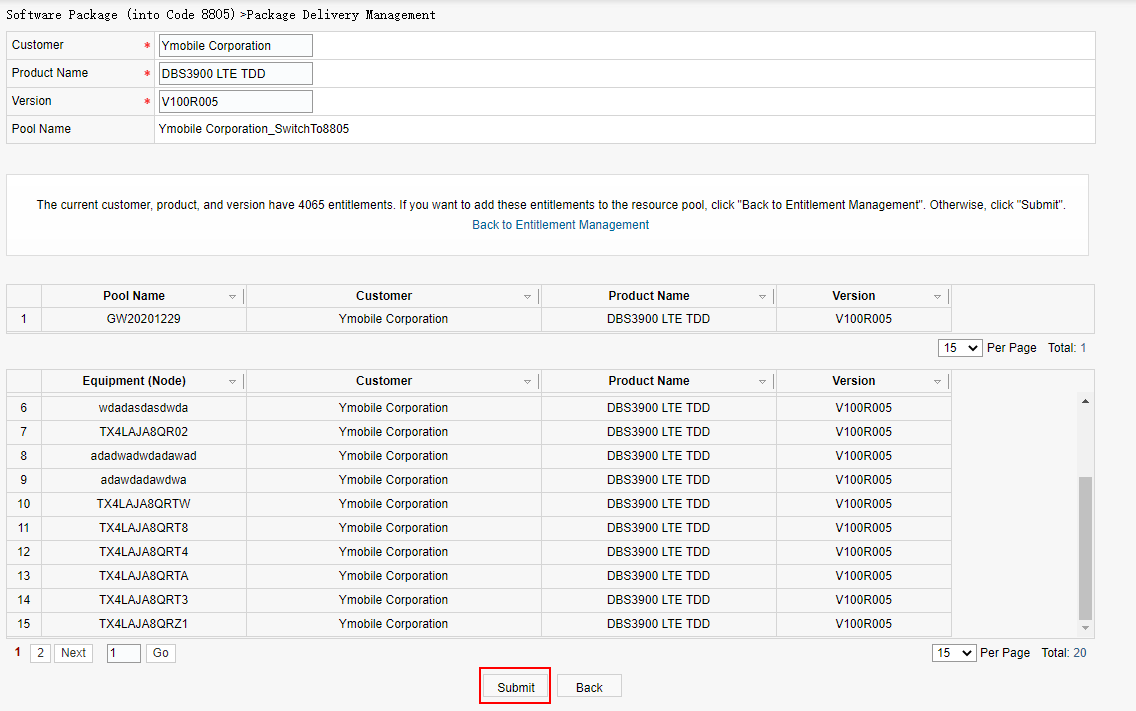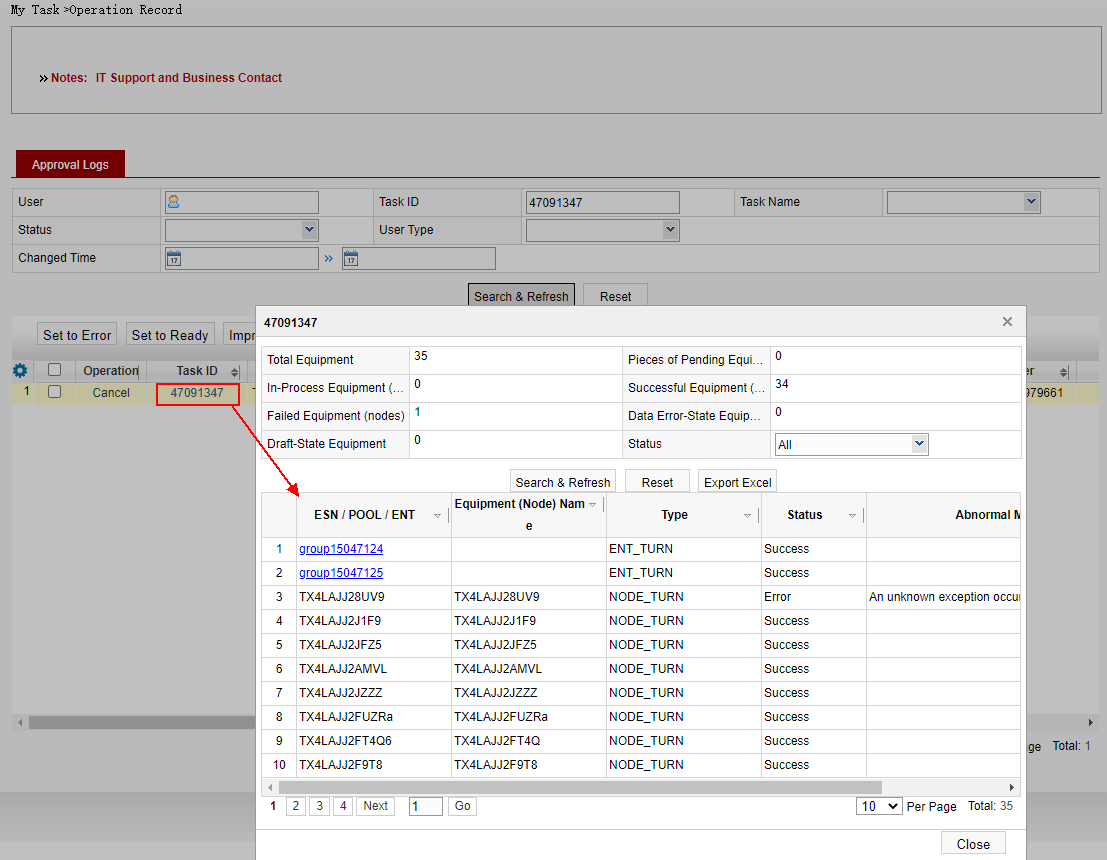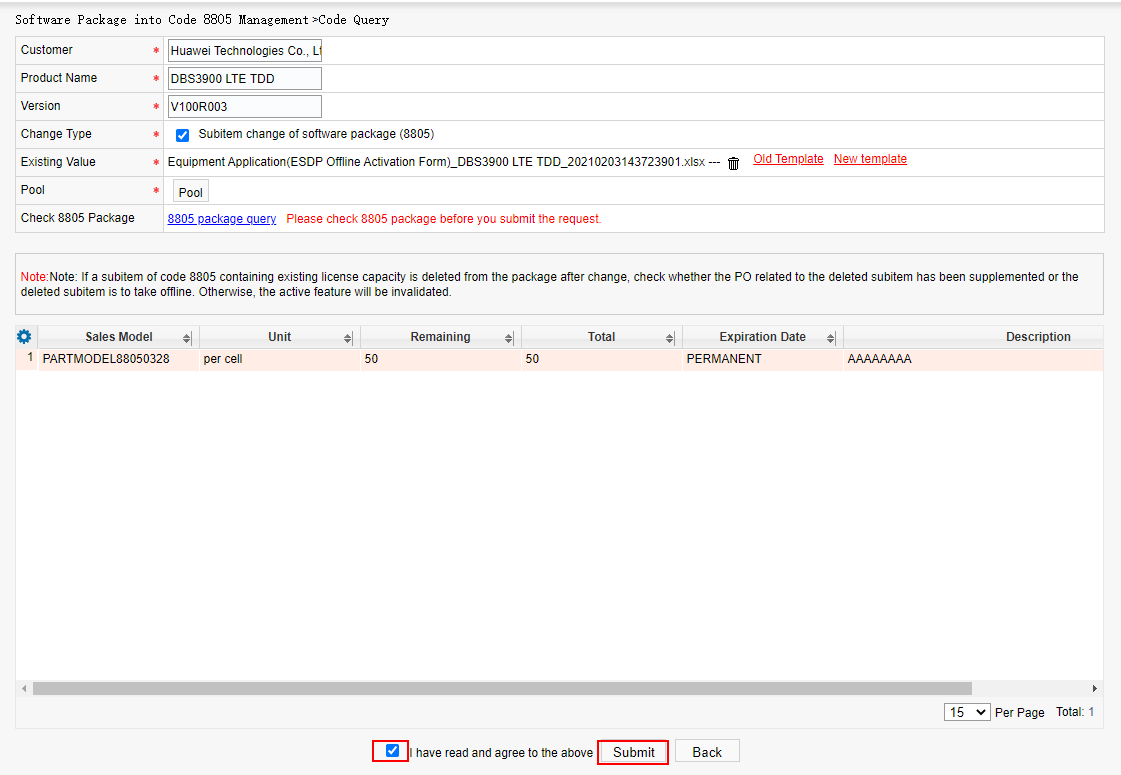Package Delivery Management
Applicable scenarios: In the customized packaging mode, the existing network of a specified customer needs to be rectified or changed or the model needs to be changed.
Business rules:
During the switchover or change, the existing data of the specified customer will be frozen and unfreeze after processing. Exercise caution when performing this operation.
For the unactivated entitlement, pack the 8803 part number in the entitlement without the 8805 part number.
For an activated entitlement, pack the part items in the live-network license on the ESN to generate a new license file.
Procedure:
a) Switch to Special Delivery Mode
Step 1: Click Switch to Special Delivery Mode.
Step 2: Enter the customer, product, and version, and click Submit.
Step 3: Execute a background task and click the task ID to view the execution result.
b) Refresh Model Data
Step 1: Enter the customer, product, and version, select a pool, upload the template file, and click Submit.
Step 2: Execute a background task and click the task ID to view the execution result.