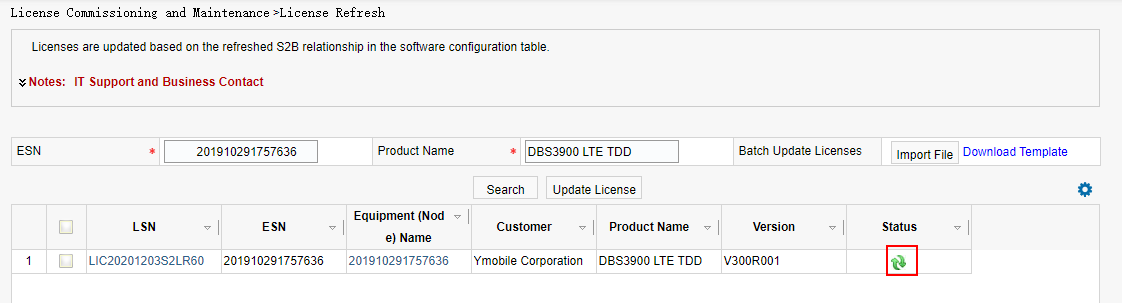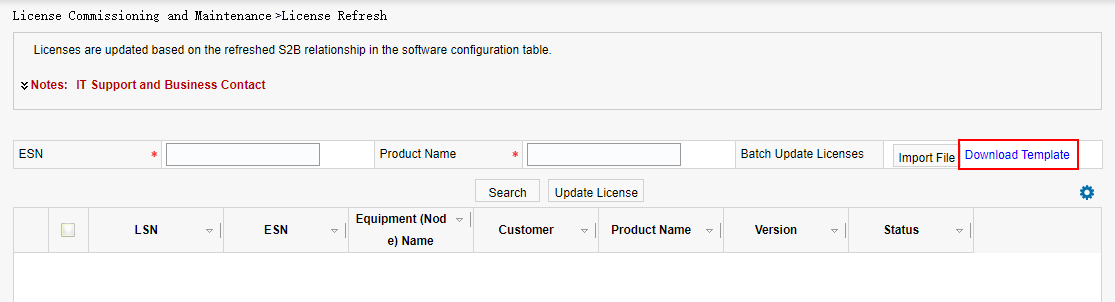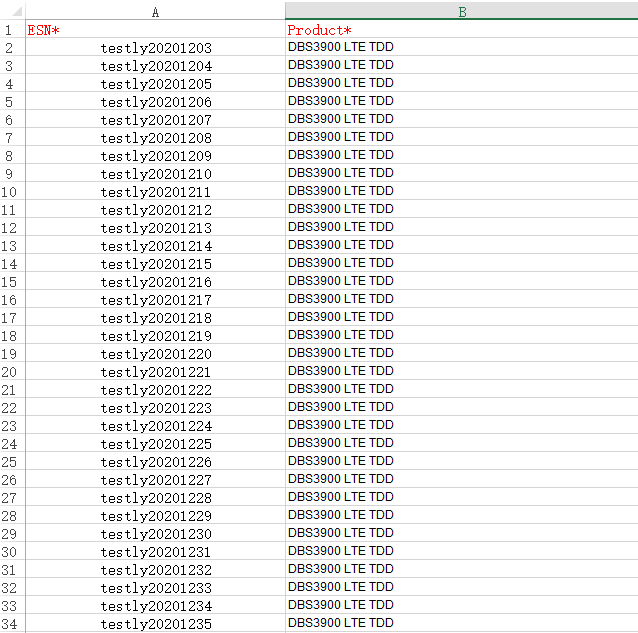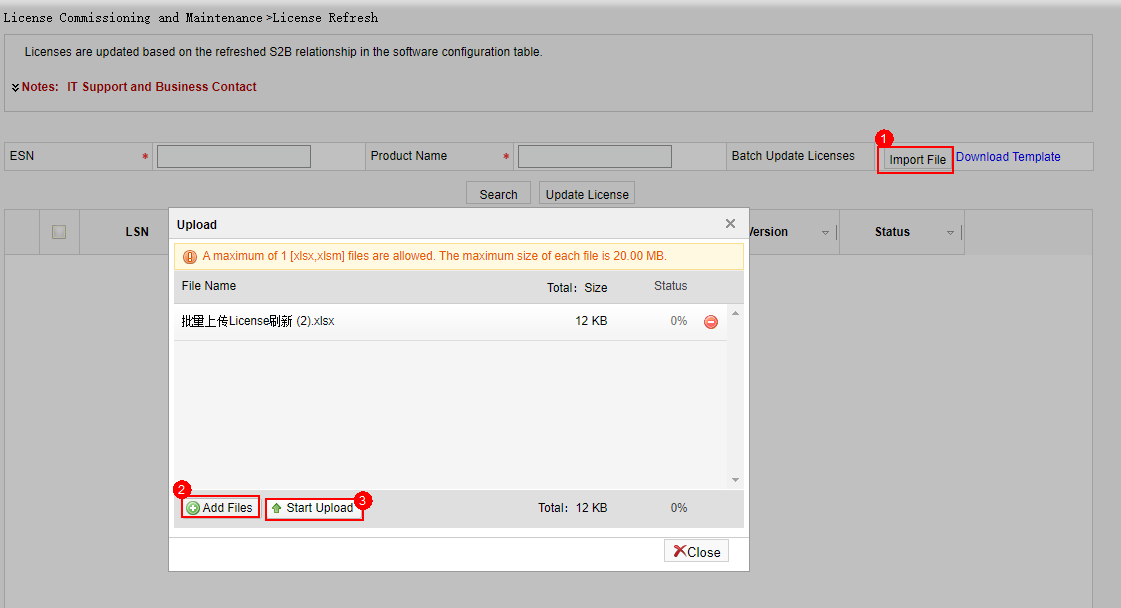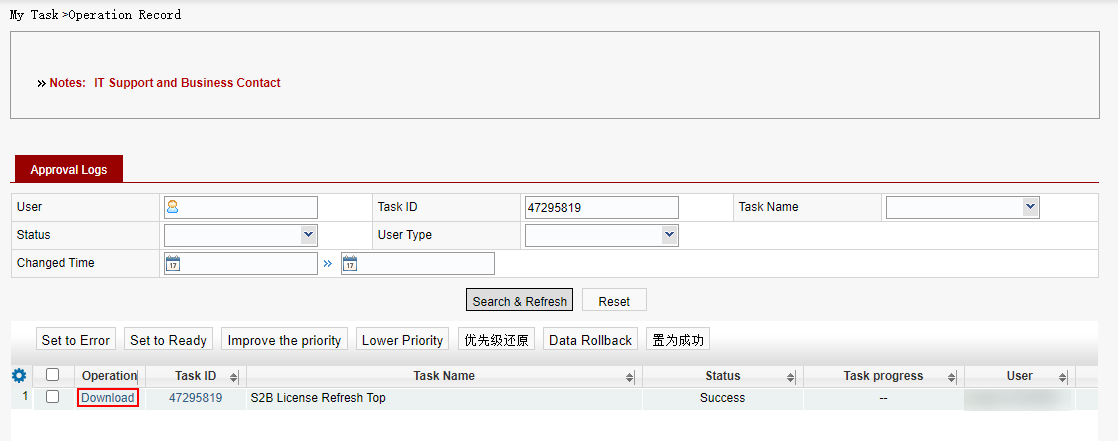License Refresh
Applicable scenarios: This function is used to generate a new license file when the S2B algorithm is updated or the fixed-term license file expires.
Business rules:
Re-execute the S2B algorithm.
Recalculate the license expiration date and inventory information based on the current time.
Procedure:
a) Refreshing a Single ESN
Step 1: Enter the ESN and product name and click Search. After the device (node) is found, click.Click to refresh the page.
b) Batch Refresh
Step 1: Click Download Template.
Step 2: Fill in the template data.
Step 3: Click Import File to upload the template file.
Step 4: Execute a background task to update the license. After the update is successful, click Download to save the license to the local PC.